Setting ePrescriptions Preferences
Setting Drug Utilization Review (DUR) Preferences
Use DUR Preferences to define and save facility preferences for drug and allergy interaction warnings.
To set DUR preferences:
-
From the Administration tab, select eServices > ePrescriptions. The ePrescriptions for window is displayed.
-
Under Preferences, click DUR Preferences. The DUR Preferences window is displayed.
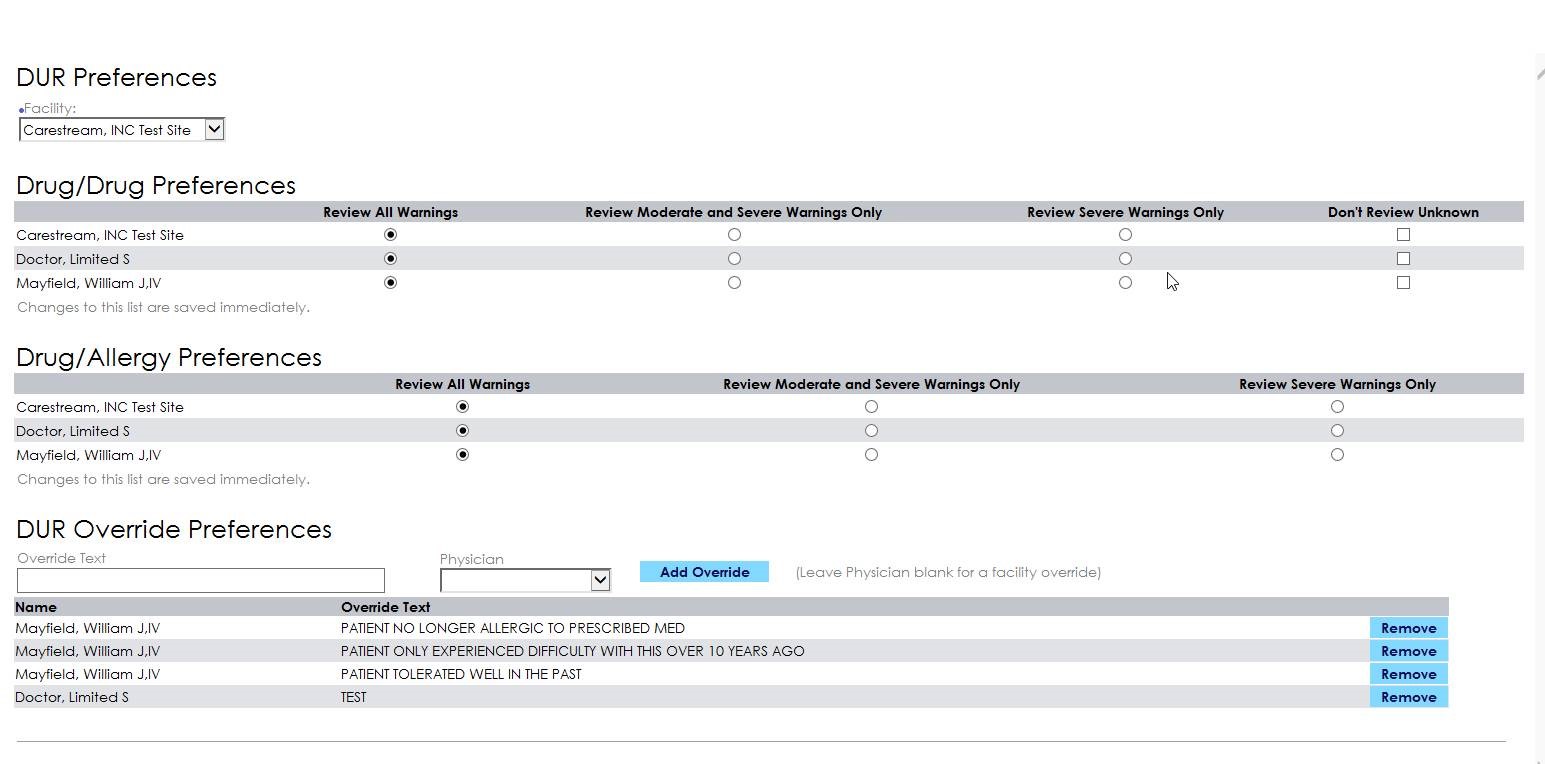
-
Set the level of review required when drug/drug and drug/allergy warnings are detected.
-
Click Close to save the preferences.
Note: A medication must be listed in a patient’s active Prescription History for it to be included in DUR checks.