Using the Clinical Charts > Using the Hard Tissue Chart
Charting Pre-Existing Conditions
To chart pre-existing conditions:
-
On the Patients tab, select Clinical > Hard Tissue Chart. The Hard Tissue Chart is displayed.
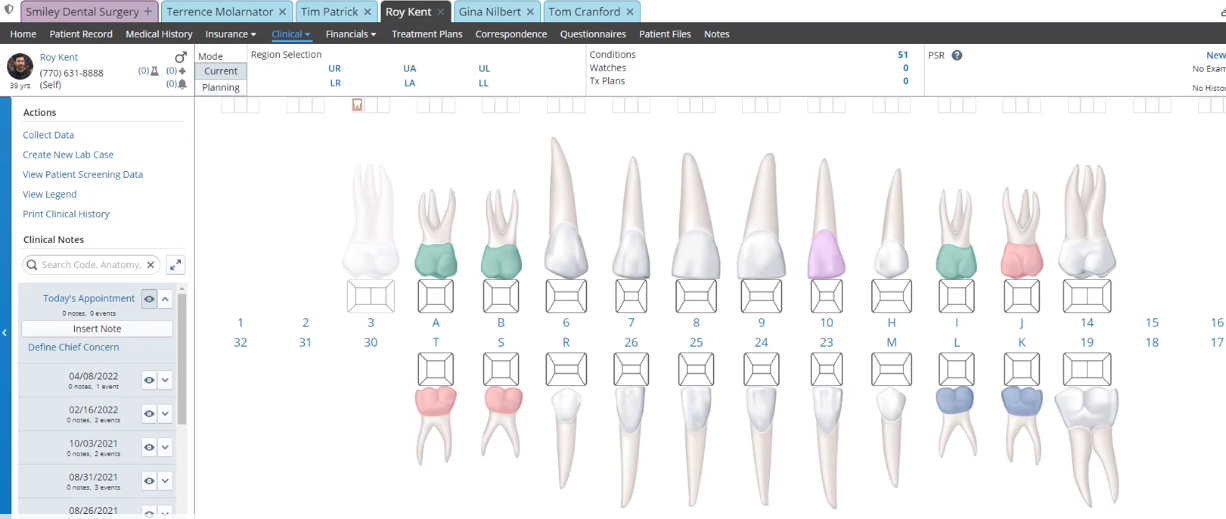
Note: You can select the colors you show in the Hard Tissue Chart: standard colors or restoration material colors. To view descriptions for the colors, click View Legend under Actions.
-
Under Mode, make sure Current, is displayed.
-
Click the tooth number. Conditions are displayed.

-
Select existing conditions/diseases for an entire tooth.
-
Click the tooth and select the surface or root. Conditions are displayed.
.png)
-
Select existing conditions/diseases for the part of the tooth selected.
-
Click another surface to select conditions/diseases.
.png)
Note: Pre-existing conditions or diseases are charted in grey; work performed outside of the office is charted in green.