Setting Up Provider Hours
Set the provider hours for the default provider using the Use Office Hours tool. The provider hours can be adjusted later.
To set up provider hours:
-
From the Scheduler menu, select Provider Schedule Planning.
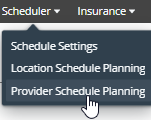
-
Click Default Provider Hours.
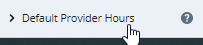
-
Click Edit Default Hours.
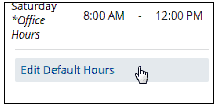
-
Select Use Office Hours.
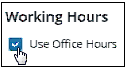
Setting Up Default Office Hours