Setting Up Default Office Hours
To set default office hours:
-
From the Scheduler menu, select Location Schedule Planning.
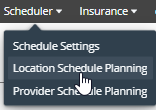
-
In the lower-left corner of the window, click Default Office Hours.
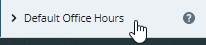
-
Click Edit Default Office Hours. The Default Office Hours window is displayed for the location.
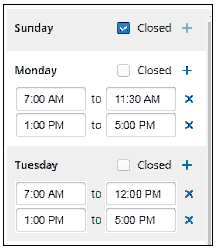
-
Enter or adjust the hours to reflect the days and times your office sees patients.
-
Click Save Hours. Working hours are displayed in white in the Schedule Day/View; non-working hours are displayed in gray.
-
Office hours can be broken into multiple segments per day to accommodate planned breaks such as lunch.