RVG Connect Unit Overview
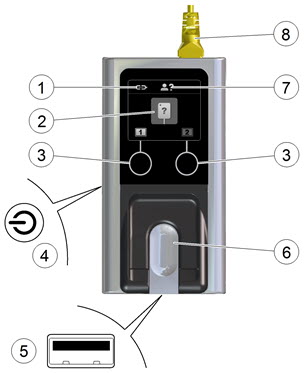
|
1 |
Indicates whether the RVG Connect unit is paired with the workstation:
|
|
2 |
Indicates the status of the RVG Connect unit and sensor:
|
|
3 |
Touch sensitive buttons allow you to:
|
|
4 |
Power and menu button.
|
|
5 |
USB 2.0 minimum port for the RVG sensor. |
|
6 |
RVG sensor holder. |
|
7 |
Once the patient name is received from the workstation, the screen displays the patient name at the top as in this example: 
|
|
8 |
Ethernet cable connecting the RVG Connect unit to thePoEInjector (power over Ethernet). |
After three minutes of inactivity, the RVG Connect unit goes into standby mode. The RVG Connect unit is automatically reactivated when you acquire an image. You can also touch any button to reactivate the RVG Connect unit.