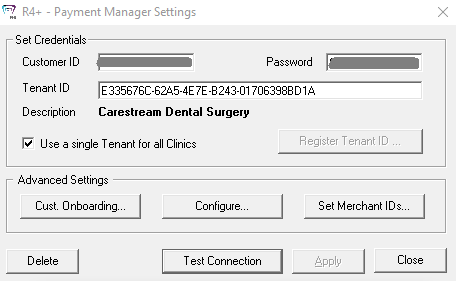
Adding Merchants, Editing Devices, and Linking Merchant IDs
To link Merchant IDs to clinics:
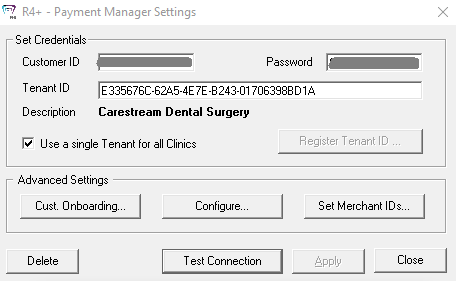
The R4+ - Link Merchant window is displayed.
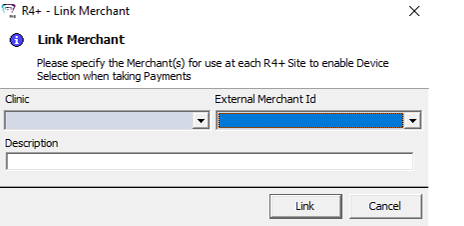
From the Clinic drop-down list, select the location.
From the External Merchant Id drop-down list, select the ID.
In the Description field, type a short description.
Click Link.
Repeat these steps for each Merchant ID you want to link to your location. You can link Merchant IDs to multiple locations.
Note: When you close the R4+ - Payment Settings window, you can see on the Add-Ins tab that Credit card processing is enabled.