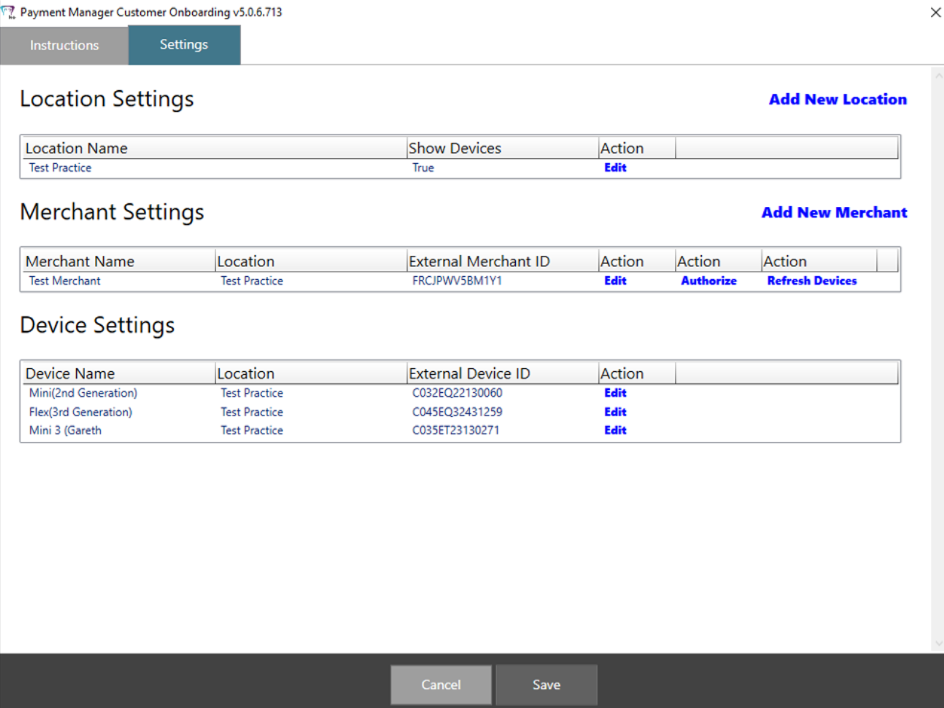
Adding Merchants, Editing Devices, and Linking Merchant IDs
When you refresh devices, you pull the devices registered under the Clover Merchant account into the Payment Manager account and you display the available devices.
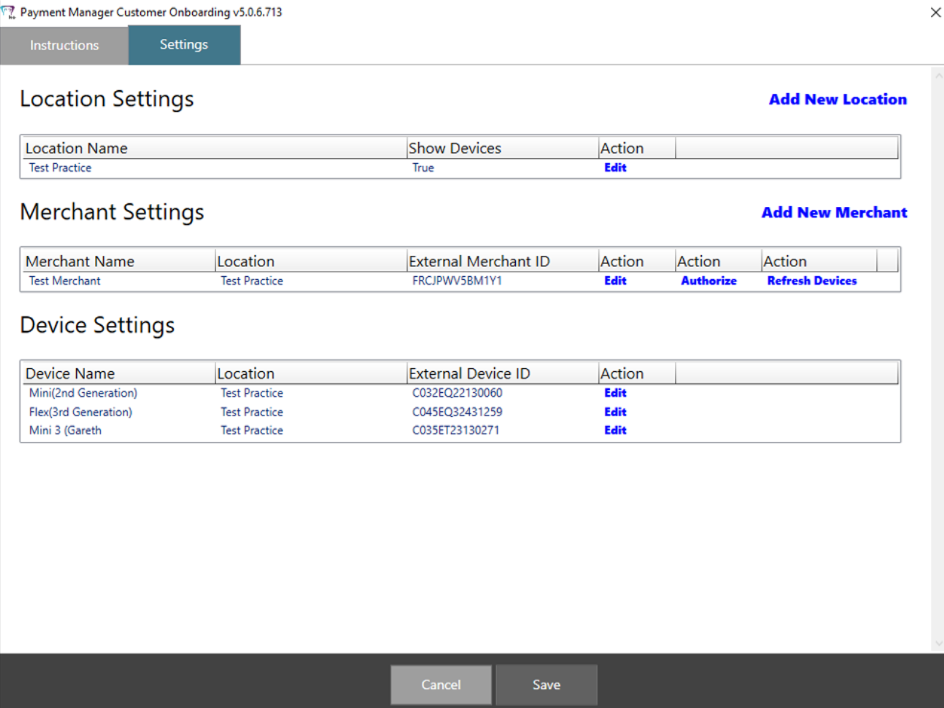
If your location has multiple devices, you might want to rename a device.
To edit a device:
Click Save. The R4+ - Payment Manager Settings window is displayed.
Click Cust Onboarding and then the Settings tab. The devices are displayed.
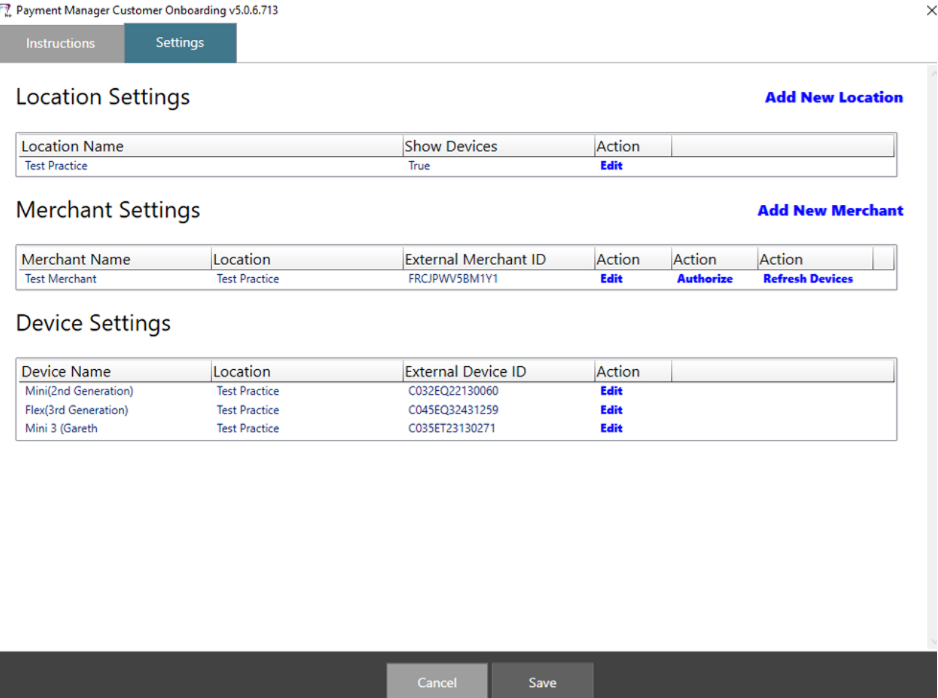
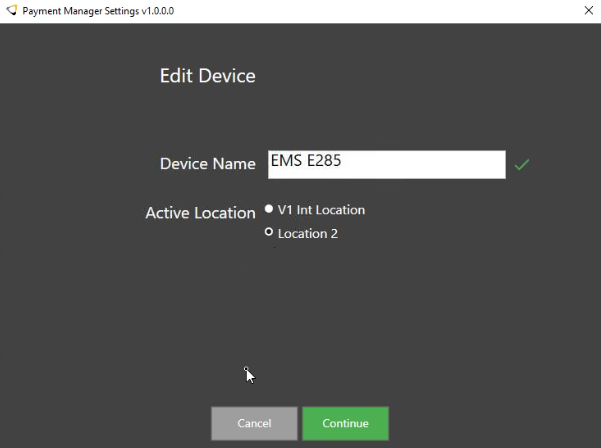
In the Device Name field, type a name.
Click Continue. The device is displayed with the new name.
Click Save.