Schemes
Schemes are used in R4+ to group patients together, such as NHS, Private or Denplan. Each scheme can be assigned a different colour so that it is easy to identify which scheme a patient belongs to by looking at the Patient Banner.
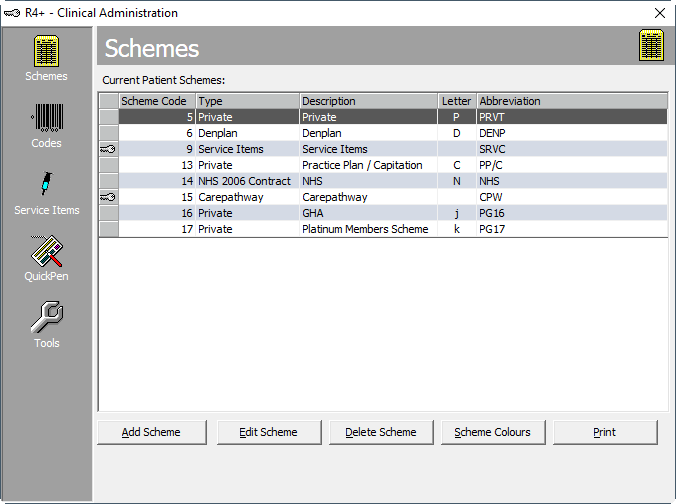
R4+ is pre-configured with a number of default schemes based on your locale, but you can create new schemes, as well as edit existing schemes. Some schemes are required by R4+ and are identified with a key symbol. These schemes cannot be edited other than changing the foreground and background colours.
It is also possible to print a list of schemes for reference purposes, if required.
Printing a List of Current Schemes