Patient Banner
The patient banner displays basic information and different status icons for a patient, giving you a quick overview of their current status. In addition, the patient banner displays the colours that are associated with the patient's scheme type and changes automatically if the patient's scheme type is changed.
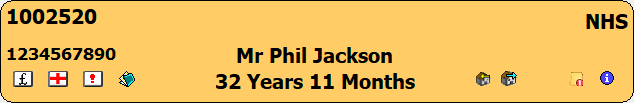
The standard information that is displayed on the patient banner for all patients is name, age, patient code number and scheme type.
For NHS patients in England, Wales and the Isle of Man, if the NHS number for the patient is recorded on the Schemes tab, it is displayed on the patient banner below the patient code number.
For NHS patients in Scotland, the CHI number for the patient is displayed below the patient code number.
For NHS patients in Northern Ireland, the H&C number for the patient is displayed below the patient code number.
In addition, the following icons are displayed on the patient banner depending on the status of a patient's record:
 — Displayed if the patient owes money.
— Displayed if the patient owes money.
 — Displayed if the patient has a medical alert.
— Displayed if the patient has a medical alert.
 — Displayed if there is a Warning Message recorded for the patient.
— Displayed if there is a Warning Message recorded for the patient.
 — Displayed if the patient has an open course of treatment.
— Displayed if the patient has an open course of treatment.
 — Displayed if the patient is marked as On Referral.
— Displayed if the patient is marked as On Referral.
 — Displayed if the patient has been Referred Out.
— Displayed if the patient has been Referred Out.
 — Opens the Temporary Patient Note window. If there is already a Temporary Patient Note recorded for the patient, the icon has an exclamation mark in the lower right-hand corner
— Opens the Temporary Patient Note window. If there is already a Temporary Patient Note recorded for the patient, the icon has an exclamation mark in the lower right-hand corner  .
.
 — Opens the Summary info window for the patient.
— Opens the Summary info window for the patient.
The following icons are displayed only for Denplan patients if Denplan Data Exchange has been enabled:
 — Displayed for active Denplan patients.
— Displayed for active Denplan patients.
 — Displayed for inactive Denplan patients.
— Displayed for inactive Denplan patients.
 — Displayed when there is no match to a Denplan patient record.
— Displayed when there is no match to a Denplan patient record.
 — Displayed when there is a Patient Update message awaiting acceptance or rejection.
— Displayed when there is a Patient Update message awaiting acceptance or rejection.
 — Displayed when a monthly payment has been missed.
— Displayed when a monthly payment has been missed.
 — Displayed when two monthly payments have been missed.
— Displayed when two monthly payments have been missed.
Using the Patient Selector Window
Reinstating an Archived Patient
Adding a Patient Marker to a Patient's Record
Removing a Patient Marker from a Patient's Record