Open NHS Courses of Treatment
In the Open NHS Courses Report window, you can view a list of NHS patients with an open course of treatment based on selected criteria.
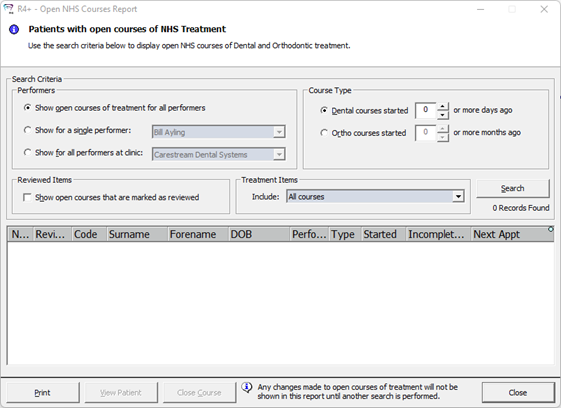
Search Criteria
-
Show open courses of treatment for all performers — Select to display the open courses for all performers.
-
Show for a single performer: — Select this option and then the required performer from the drop-down list.
-
Show for all performers at clinic: — For multi-clinic sites, select this option and then the required clinic from the drop-down list.
Course Type
-
Dental Courses started — To show dental courses of treatment, select this option and then enter the number of days since the dental course started.
-
Ortho courses started — To show ortho courses of treatment, select this option and then enter the number of months since the ortho course started.
Reviewed Items
-
Show open courses that are marked as reviewed — Select to include courses of treatment that have already been reviewed.
Treatment Items
-
Include — Select an option from the drop-down list:
-
All courses
-
Courses with all items complete
-
Courses with incomplete items
Search — Click to search for a list of patients who match the selected criteria.
Print — Click to export the list of patients into an Excel spreadsheet.
View Patient — Click to open the Patient Record for a patient.
Close Course — Click to close the course of treatment for a patient.
Close — Click to close the Open NHS Courses Report window.
FTR (Failed to Return) Reports
Recalculate Recall Information
Transitional Claims UDA Discrepancy Tool