Setting Scheduling Goals
Click the Scheduling tab at the top of the Employee Properties window. The Employee Properties—Scheduling goals window is displayed.
The software keeps track of the dollar value of production and compares it to the scheduling goals. Results are reported on the Daily and Periodic reports.
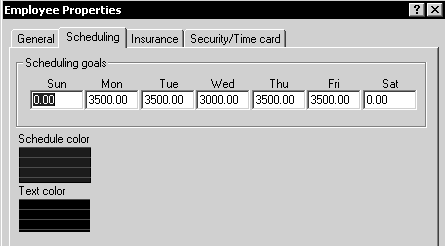
If you select Can have appointments, you should assign a schedule color to the employee.
To assign a schedule color:
-
Click the Schedule color area. The Color window is displayed.
-
Select the color to be displayed on the appointment book for the employee.
-
If you use Employee Block Booking, click the Text color area. The Color window is displayed.
-
Select the color that you want for the text.
-
Click OK.