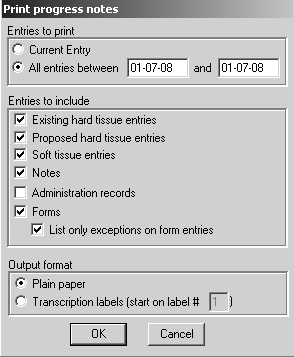
To print information from the Prog Notes tab:
Click Print. The Print progress notes window is displayed.
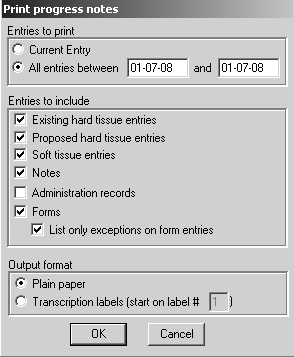
Select whether you are printing the entry or all entries for a specific range of dates.
In the Entries to include section, select the types of information to print.
In the Output format section, choose Plain paper or Transcription labels.
Click OK. The system prompts you with the option of previewing the output you selected before sending it to the printer.
Select Preview or Print
Click OK.