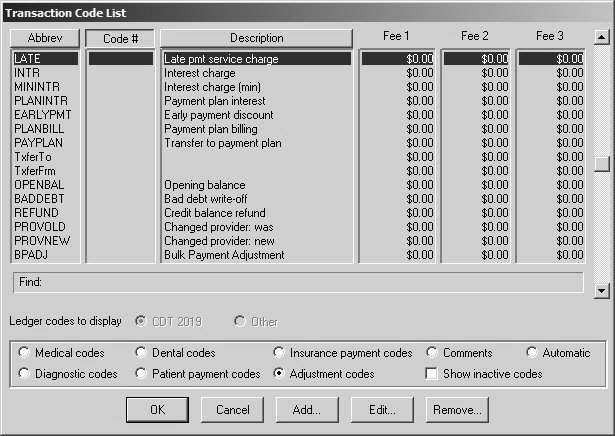
Adjustment codes are used for necessary financial adjustments: refunds, discounts, insurance write-offs, and so on.
To display the current list of adjustment codes:
Select Lists > Transaction Codes. The Transaction Code List window is displayed.
Select Adjustment codes. The Transaction Code List—Adjustment Codes window is displayed.
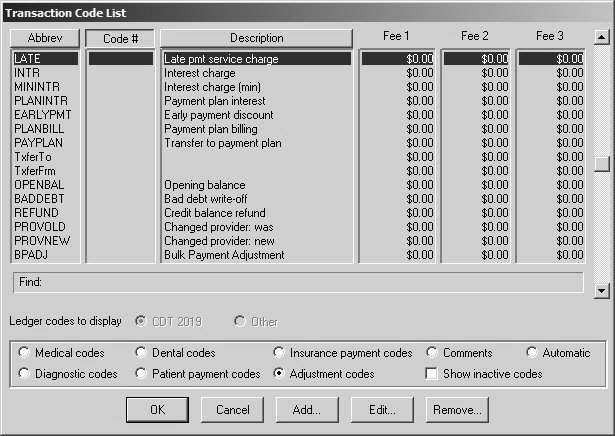
To create an adjustment code:
Click Add. The Transaction Code Definition window is displayed.
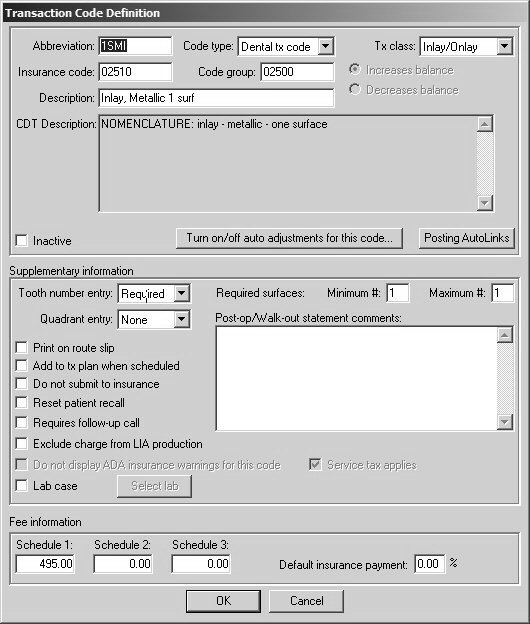
Type data, or select options, in the following fields:
Abbreviation—Enter an abbreviation using a maximum of 8 characters, but no spaces. This abbreviation is used when entering a code on a patient’s account.
Description—Enter a description using a maximum of 25 characters. This is what appears in the list and prints on patient statements.
Code type—Select a code type from the drop-down list: Adj (collection), Adj (other), Adj (production).
Adj (collection) applies to adjustments that automatically increase or decrease the revenue stream.
Adj (other) is used when the adjustment does not affect either the collection or production numbers.
Adj (production) is used for such things as discounts, courtesies, and insurance adjustments.
Click OK.