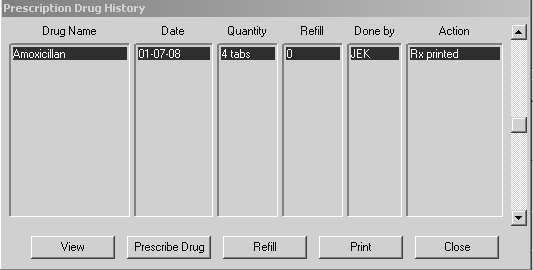Working with Pharmacies and Prescriptions
Checking Prescription History
To look at the prescription history of a patient:
-
Click the Phone Inquiry  button. The Select person on the phone window is displayed.
button. The Select person on the phone window is displayed.
-
Select the patient whose prescription history you want to check, and click OK. The Phone Inquiry window is displayed.
-
Click Prescriptions. The Prescription Drug History window is displayed.
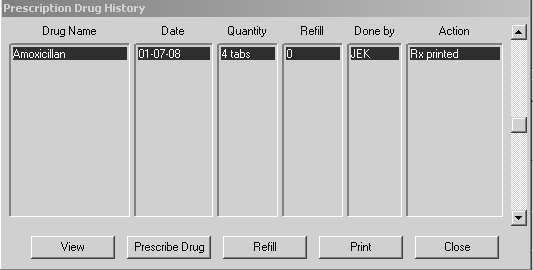
-
In this window, you can see the patient’s prescription history, reprint a prescription, write another prescription, or refill a prescription. When you have finished, click Close.
You can print prescriptions from the Prescription Drug History window, which can be accessed from the Phone Inquiry window, from the Prescriptions button on Page 1 of the patient’s clipboard, and from other locations in the software.
Related Topics
Adding a Pharmacy
Adding a Patient’s Preferred Pharmacy
Adding a Drug
Skill Sharpeners
![]() button. The Select person on the phone window is displayed.
button. The Select person on the phone window is displayed.