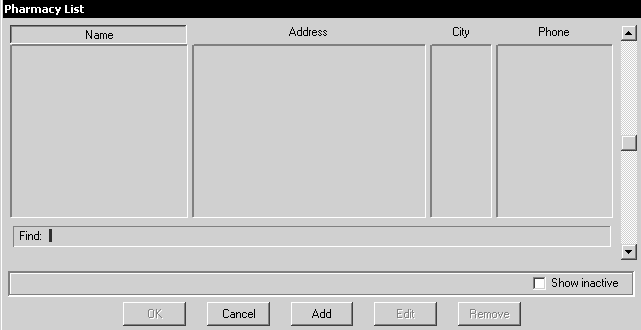
Working with Pharmacies and Prescriptions
You can store a list of pharmacies used by your practice and your patients.
To add a pharmacy to the list of pharmacies:
Select Lists > Pharmacies. The Pharmacy List window is displayed.
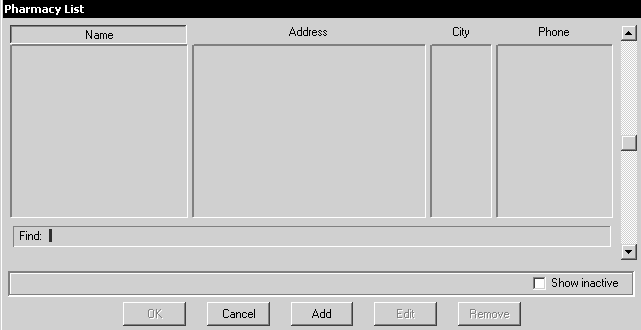
To add a pharmacy that is not already on the list, click Add. The Pharmacy Definition window is displayed.
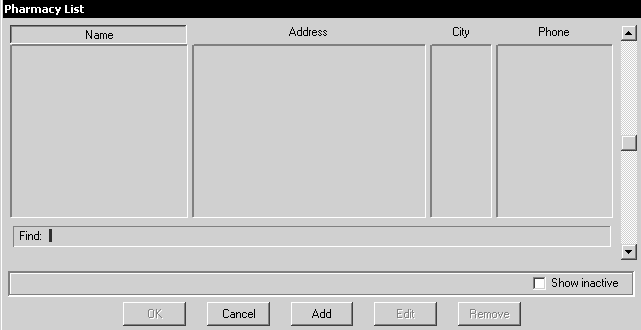
Type information in each of the fields. Because many pharmacies are part of a chain, be sure to enter an accurate address and phone number for each.
Click OK.