Setting Up Miscellaneous Options
Setting Up the Timeclock
In the Timeclock Maintenance window, you can assign a Timeclock administrator and statuses for use with the Timeclock module, an additional module in OrthoTrac.
Note: The Timeclock Maintenance function should not be accessible to all staff members.
To set up the Timeclock:
-
Click the Maintenance icon
 . The OrthoTrac Maintenance window is displayed.
. The OrthoTrac Maintenance window is displayed. -
Click Timeclock Maintenance. The Timeclock Maintenance window is displayed.
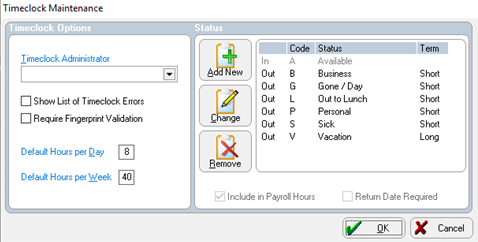
-
In the Timeclock Options section, select from the following options:
-
In the Status section:
-
Select each of the preset statuses and review the details to verify that the statuses are appropriate for your office; for example, in your office, the Vacation status might not be included in payroll hours or could require a return date.
-
To change a status, select it and click Change. The Timeclock—Add Status window is displayed. Edit the status.
-
Click OK.