Setting Up Miscellaneous Options
Setting Up the Financial Estimator
Before you present contract proposals to responsible parties, you must set up the Financial Estimator.
To set up the Estimator:
-
Click the Maintenance icon
 . The OrthoTrac Maintenance window is displayed.
. The OrthoTrac Maintenance window is displayed. -
Click Financial Estimator Maintenance. The Financial Estimator Maintenance window is displayed.
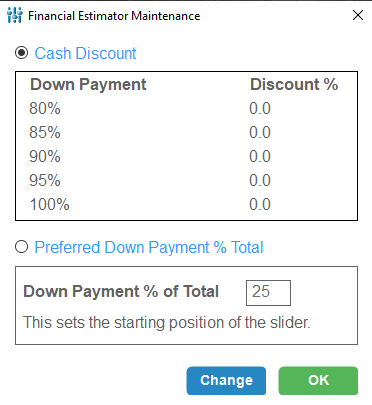
-
To change the Cash Discount and Preferred Down Payment % Total fields, select the option and click Change.
-
Enter the amounts.
-
Click OK.