Setting Up Miscellaneous Options
Setting Up Ticket Messages
In the Ticket Message Maintenance window, you can add appointment ticket messages to the database or change existing messages. The software comes with a variety of messages, but you can personalize a message to suit the needs of your office.
To set up ticket messages:
-
Click the Maintenance icon
 . The OrthoTrac Maintenance window is displayed.
. The OrthoTrac Maintenance window is displayed. -
Click Ticket Message Maintenance. The Ticket Message Maintenance window is displayed.
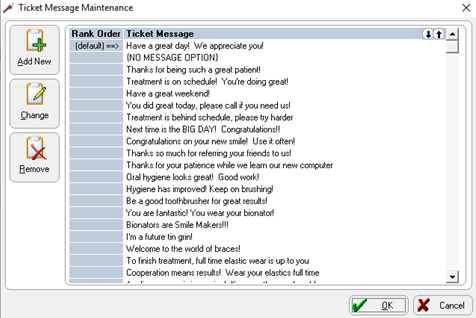
-
Select the function you want to perform:
-
Click OK.