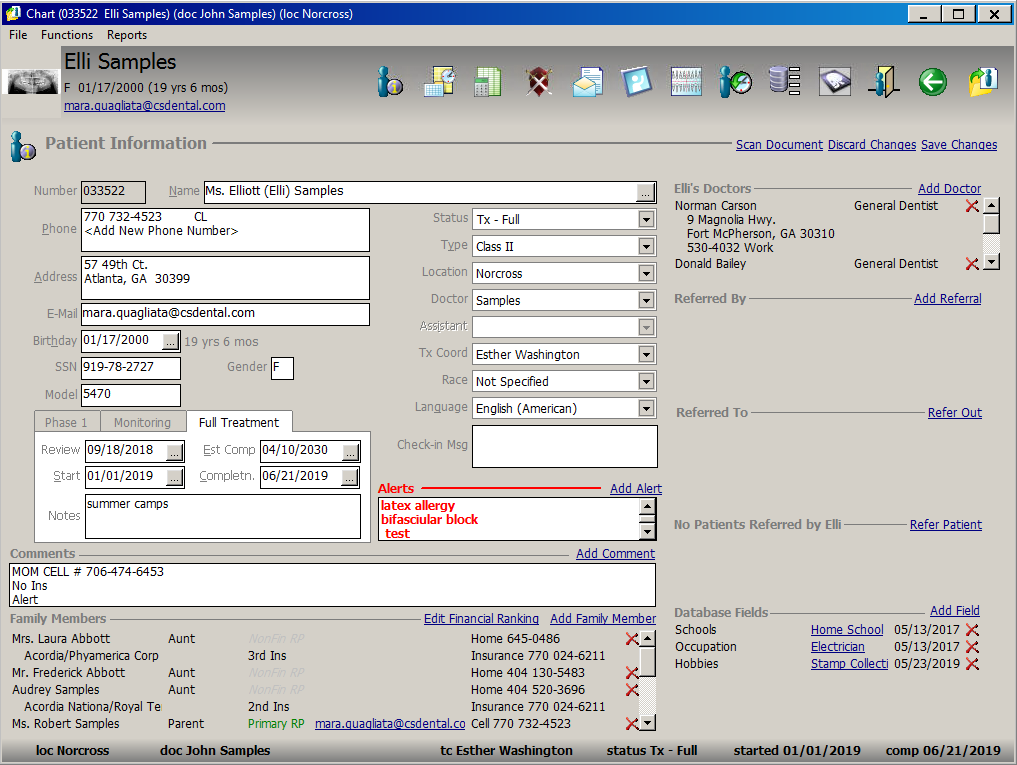
You can access a patient chart from the following areas:
After finding a patient using the OrthoTrac Patient Lookup window
After adding a new patient
From the Patient Flow module
From the Charting module
From the daily schedule
From a contact expert report
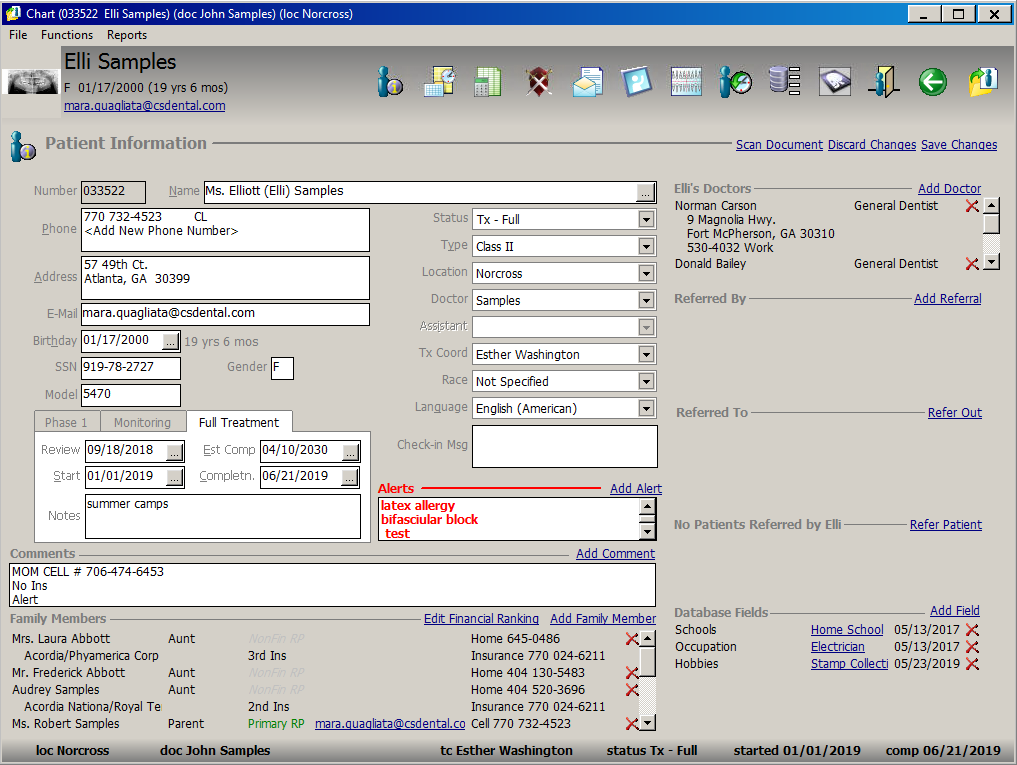
The following table shows the Patient Chart buttons:
Patient Chart Buttons |
|
 |
Patient Information |
 |
Schedule Appointment |
 |
Financial Functions |
 |
Claims |
 |
Word Processing |
 |
Snapshot |
 |
Charting |
 |
Patient Tracking |
 |
Database Fields |
 |
Orthodontic Imaging |
 |
Patient Checkout |
 |
OrthoTrac |
 |
Patient Lookup |