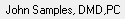After opening the OrthoTrac software, the main menu is displayed across
the top of your screen.
Help
OrthoTrac
Help—Accesses the online help.
What’s
New Video–Enables you to view a video of new features to the
software.
Carestream
Dental Institute–Accesses the online training website, which
offers courses for the software.
Contact
Us–Accesses the Carestream Dental website, which provides ways
for you to contact us.
OrthoTrac
on the Web—Accesses the OrthoTrac software website.
System
Requirements on the Web—Accesses the system requirements for
the OrthoTrac software.
Install
Adobe Reader–Installs the Adobe software so you can read the
online documentation.
Launch
Virtual Agent–Accesses Cassidy, OrthoTrac's virtual agent,
for answers to your support questions.
About
OrthoTrac—Enables you to access your software version number
and important system data.