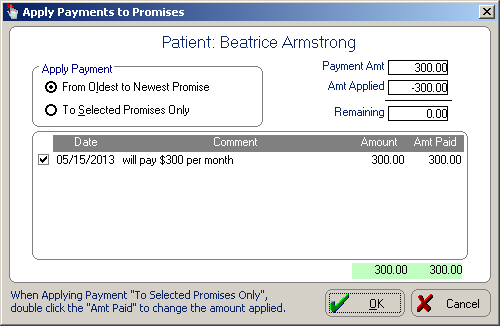
When you are posting a payment, if a promise has been added to an account,
the Apply Payments to Promises
window is displayed.
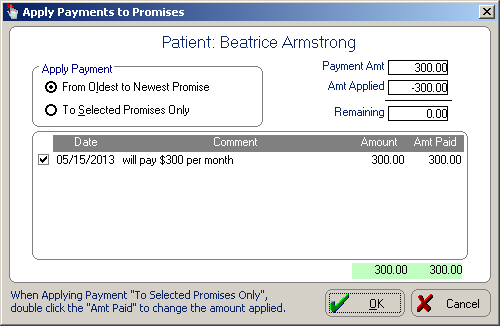
To apply a payment to a promise:
In the Apply Payment section, select from these options:
From Oldest to Newest Promise—Select this option to apply the payment to the oldest promise on the list.
To Selected Promises Only—Select this option and select the promise to which the payment is to be applied.
To apply the payment to no promise, deselect the options.
Click OK.