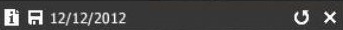Using the Image Viewing Workspace
Overview of the Image Title Bar
In the Image Viewing Workspace, the title bar of an image contains the following information and controls.

|
A |
Click to display the Image Information window. See Displaying the Image Information Window. |
|
B |
Click to save image changes. See Saving Images in the Image Viewing Workspace or Darkroom Mode. |
|
C |
Image tooth number [where applicable] and acquisition date. |
|
D |
Click to reset the following image settings to the original acquisition state:
See Resetting Images. |
|
E |
Click to close the image. |
When the image is selected in the Image Viewing Workspace for editing, the title bar displays in blue. If the image is not selected, the title bar displays in black.