Tilting the Slice Planes in the MPR Tab
|
|
Note: You can also move and tilt slice planes in the oblique coronal slice planes in the Curve workspace tab. See “Moving and Tilting the Oblique Coronal Slice Plane in the MPR Tab”. |
You can tilt the angle of a slice plane on the MPR workspace tab using the round handles (A).
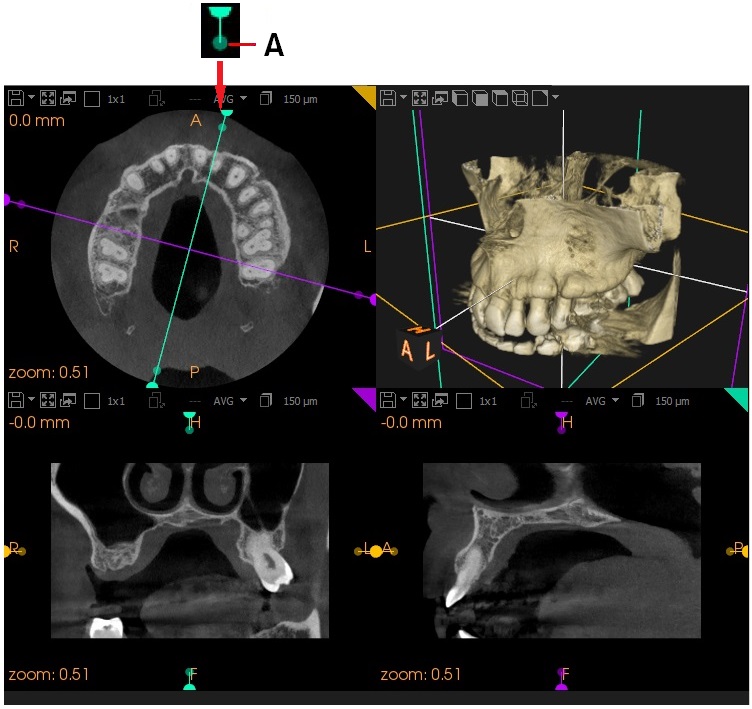
To tilt the slice planes, follow these steps:
- In a 2D MPR view screen, click the round tilt handle (A) on the slice plane.
The mouse pointer changes to  .
.
- Drag the round handle.
The selected plane is tilted as you move your mouse pointer.
In this example, as the coronal plane is tilted in the Sagittal Slice View Screen (B), it is also tilted in the 3D View Screen (C).
You can do the following actions in the 2D MPR view screens in this workspace tab:
-
Crop the image in the 2D views to customize the 3D view in the 3D View Screen. See “Using the Cropping Tool in the MPR Tab”.
Using the Cropping Tool in the MPR Tab
Moving and Tilting the Oblique Coronal Slice Plane in the MPR Tab
