Retrieving Images
Double-click or right-click on the download thumbnail to retrieve an image. The image will be retrieved into the local repository.
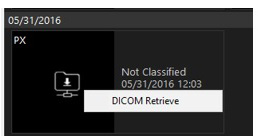
A progression bar indicates the retrieval status. (Retrieval of an image may not be immediate based on the PACS used and the size of the image or volume.) The image will be automatically opened in the Image Viewer if the retrieve is triggered by double-clicking.
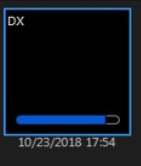
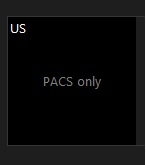
Images displayed as PACS only cannot be retrieved.