Using the Custom Region of Interest Tool (3D)
Drawing a 3D Region of Interest Shape
The 3D region of interest window contains a Tools pane.
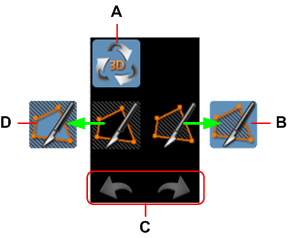
|
A |
Rotate 3D view mode. Displayed in blue when active. When this is inactive, and a Shape mode is activated, you cannot rotate the 3D view. |
|
B |
Shape button (preserve inside). Displayed in blue when active. |
|
C |
Redo and Undo. These are activated once you have started drawing a shape. |
|
D |
Shape button (remove inside). Displayed in blue when active. |
To draw a region of interest shape with the 3D region of interest tool, follow these steps:
-
In the Adjustments pane in the tool box, click
 .
.
If this icon is not visible, it may have been replaced by another icon in the same icon group.
Click the white arrow below the icon group button to expand it and display all the buttons in the group.
The 3D region of interest window appears.
-
In the 3D region of interest window, click on the relevant shape button (B or D above). The selected shape mode is activated, and the selected button is displayed in blue.
-
Move your mouse pointer over the 3D view and click on the image to set the start point of the region of interest shape.
The following example uses button D (Shape) to remove the inside.
-
Move your mouse pointer and click again to set a vertex.
A white line appears as you move your mouse pointer.
When you click to set a vertex, the completed line segment is displayed in red.
Keep going until you have completed your shape, then double-click to complete the shape (A).
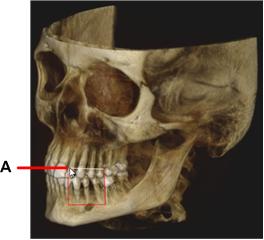
The completed shape cuts a hole in the volume (B). By rotating the 3D view, you can see that the new shape has created an extruded hole into the volume (C).

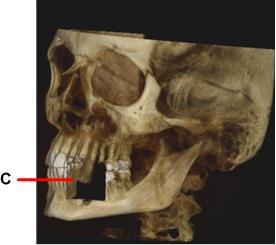
-
To remove the entire region of interest and start again, click the Reset button.
-
To name the region of interest, click in the Region name field (A) and enter a name for the new region of interest.
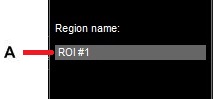
This name will appear in the Region of interest object list when you save the region of interest.
-
Click OK to close the 3D region of interest window and return to the tab.
Your new region of interest is added to the Region of interest object list in the Tools pane.