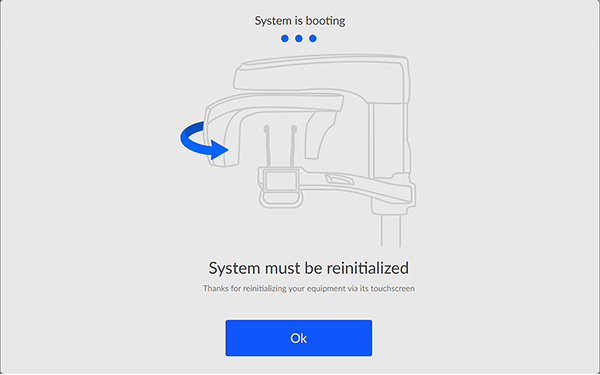System Reinitialize After Switching on the Unit
Each time you switch on the unit, a system reinitialize window will be displayed on the Touchscreen Control Panel and the workstation screen.
Click Ok on the Touchscreen Control Panel to reinitialize the unit.