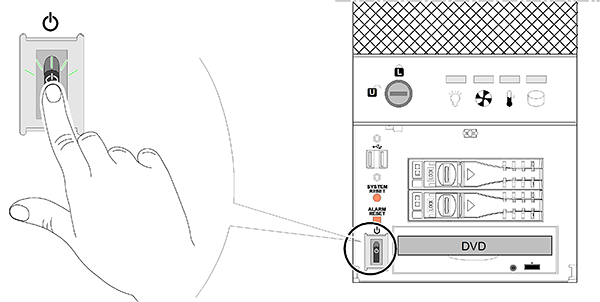Switching on the Workstation
To switch on the workstation, follow these steps:
-
Use the key that is delivered with your workstation to unlock the trap door Ⓐ.
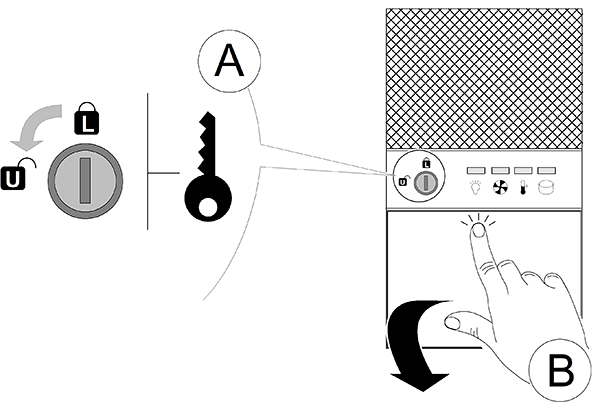
-
Press and release the trap door to open it Ⓑ.
-
Press the ON/OFF button to switch on the workstation.