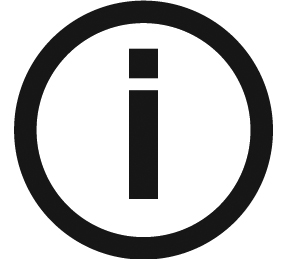CS 2200 User Mode Parameters
This chapter describes the various settings that you can select for the different pre-set modes. The user mode also allows you to validate specific local requirements for some countries.
Table 5-1 Parameters Available through the User Mode
|
Number |
Parameters |
Choice |
||
|---|---|---|---|---|
|
P 03 |
Installation country |
0 for all countries except those having specific local requirements such as:
|
||
| P 4.1 | Film mode setting | S 01 to S 16 | ||
| P 4.2 | Digital mode setting | S 01 to S 16 | ||
|
P 05 |
Tube seasoning procedure |
Switches from OFF to ON |
||
|
P 06 |
Show mode |
ON: Disables the X-ray emission OFF (default value): Enables the X-ray emission |
Entering and Exiting the User Mode
Modifying the User Mode Parameters