Entering and Exiting the User Mode
Entering the User Mode
To enter the user mode, follow these steps:
- Switch ON the unit.
The self-test is enabled. While the self-test is in progress, the software information (for example, F718 x.x) is displayed.
- Once F718 x.x is displayed, press shortly on
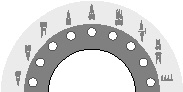 from the control timer unit.
from the control timer unit.
You access the menu, when "USER" is displayed. The display intermittently shows the first parameter (P 03) and its setting (for example, "0").
- To switch from one parameter to the other, turn
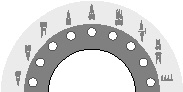 in any direction.
in any direction.
Exiting the User Mode
To exit the user mode, press ![]() shortly. “QUIT” is displayed until the system returns to the operational mode. The self-test continues until it is completed.
shortly. “QUIT” is displayed until the system returns to the operational mode. The self-test continues until it is completed.
