Using the Patient Window > EMR
Working with Medical History Data
Medical history items, allergies, and medications for the patient are displayed on the EMR feature of the Patient window.
To add allergies, medical history items, surgical history items, or medications to a patient record:
In the Patient window, select EMR > EMR Summary. The patient's medical history (PMHx), surgical history (PSHx), allergies, and medications are displayed, grouped by category.
Click
 in the appropriate category
heading, and complete the required fields.
in the appropriate category
heading, and complete the required fields.If the item you want to add is not in the list, click
 .
The Add window for that item type is displayed. Enter the new item
and Alert Status, and click Ok.
.
The Add window for that item type is displayed. Enter the new item
and Alert Status, and click Ok.When you have finished selecting items, click
 . The
item is added to the patient's record.
. The
item is added to the patient's record.
To print the patient's clinical notes:
Select Patient Workspace > EMR > EMR Summary.
On the top right side, click
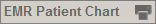 . The Print Patient Chart window is
displayed.
. The Print Patient Chart window is
displayed.- Adjust the print settings as needed, and then click Preview or Print.