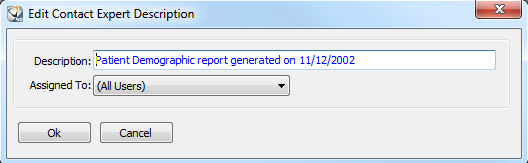
Using the Experts > Using Contact Experts
Use the Contact Expert window to edit a description and the name of the person to whom a task is assigned.
To edit a Contact Expert list:
Select Experts > Contact Experts. The Contact Expert window is displayed.
Select a Contact Expert list.
Click Edit. The Edit Contact Expert Description window is displayed.
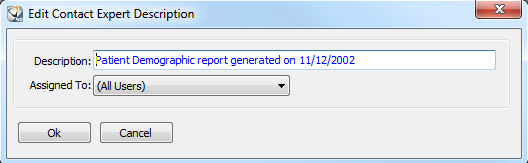
Change the Description and Assigned to fields.
Click Ok.
To delete a Contact Expert list:
Select Experts > Contact Experts. The Contact Expert window is displayed.
Select a Contact Expert list.
Click Delete. A confirmation message is displayed.
Click Yes.
Setting Contact Expert Preferences