In the EMR window, click EMR Consents.
Click  . The
Complete Consent Form window
is displayed.
. The
Complete Consent Form window
is displayed.
To add a consent form:
In the EMR window, click EMR Consents.
Click  . The
Complete Consent Form window
is displayed.
. The
Complete Consent Form window
is displayed.
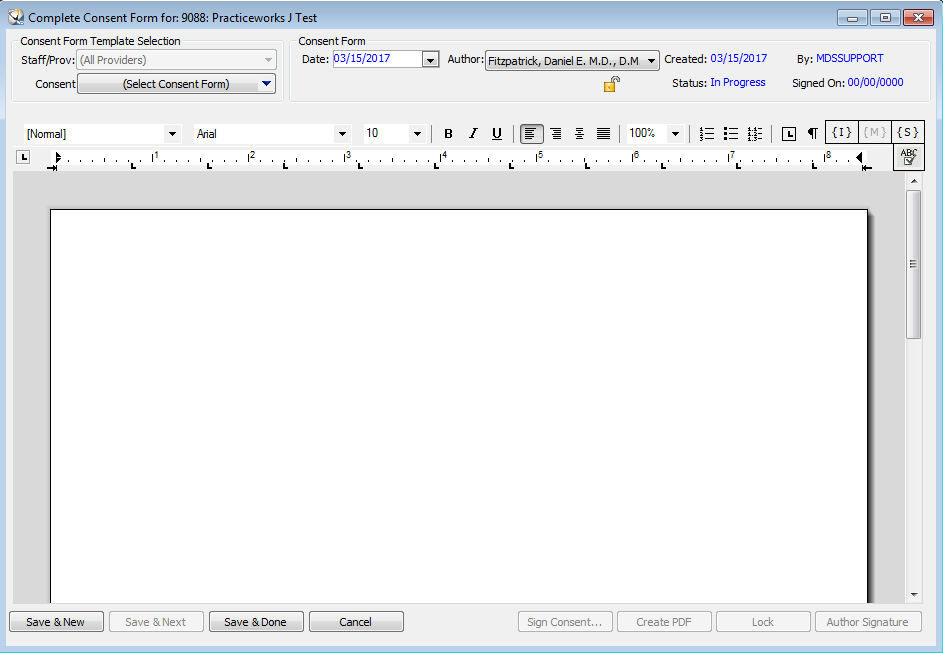
Under Consent Form Template Selection, use the drop-down list to select a form. The template for that form is displayed in the editor.
Use the editing tools to adjust the content of the form, if necessary.
To get the patient's signature on the form, click Sign Consent. The Please Sign Tablet window is displayed.
Have the patient sign the form, and click one:
Save & New—Saves the current consent form and leaves the Consent Form window open to select a new form.
Save & Next—Saves the current consent form and retrieves the next form attached to the appointment that has not been completed.
Save & Done—Saves current consent form and closes the Consent Form window.
Click Create PDF to create a PDF document for printing or emailing.
Click Lock to lock the completed form.
When an appointment exists with a consent form attached, a notification is displayed in the Chart Status portion of the EMR window.