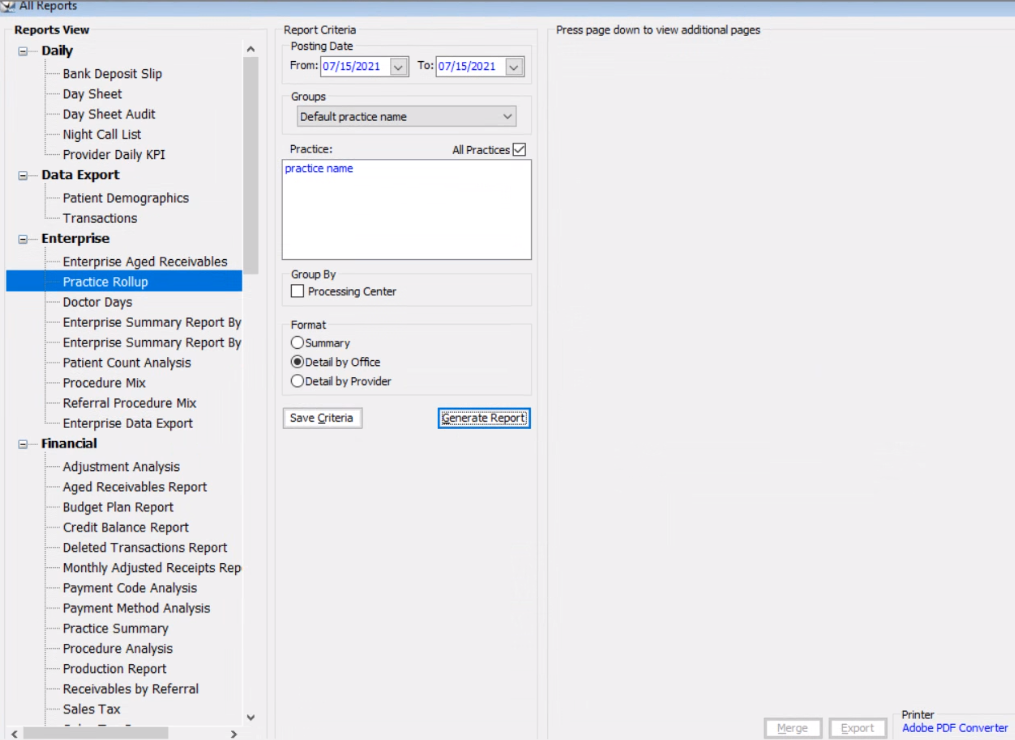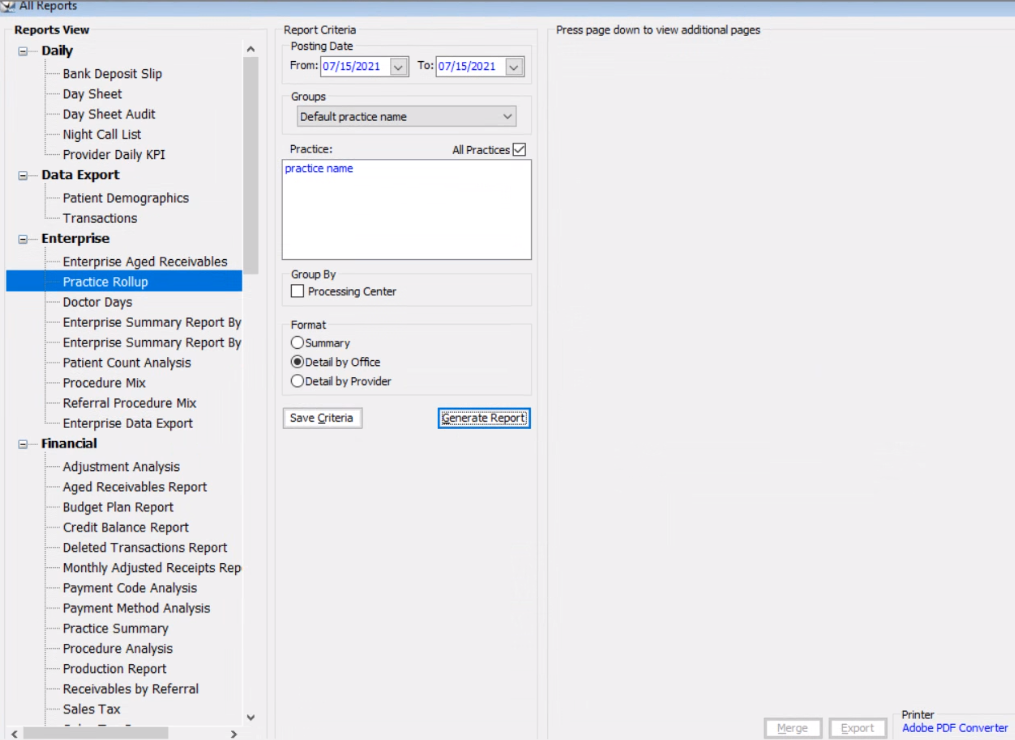Creating Reports
Accessing and Generating Reports
To display the All Reports
window, click Reports
on the menu bar. Use the scroll bar to see all reports.
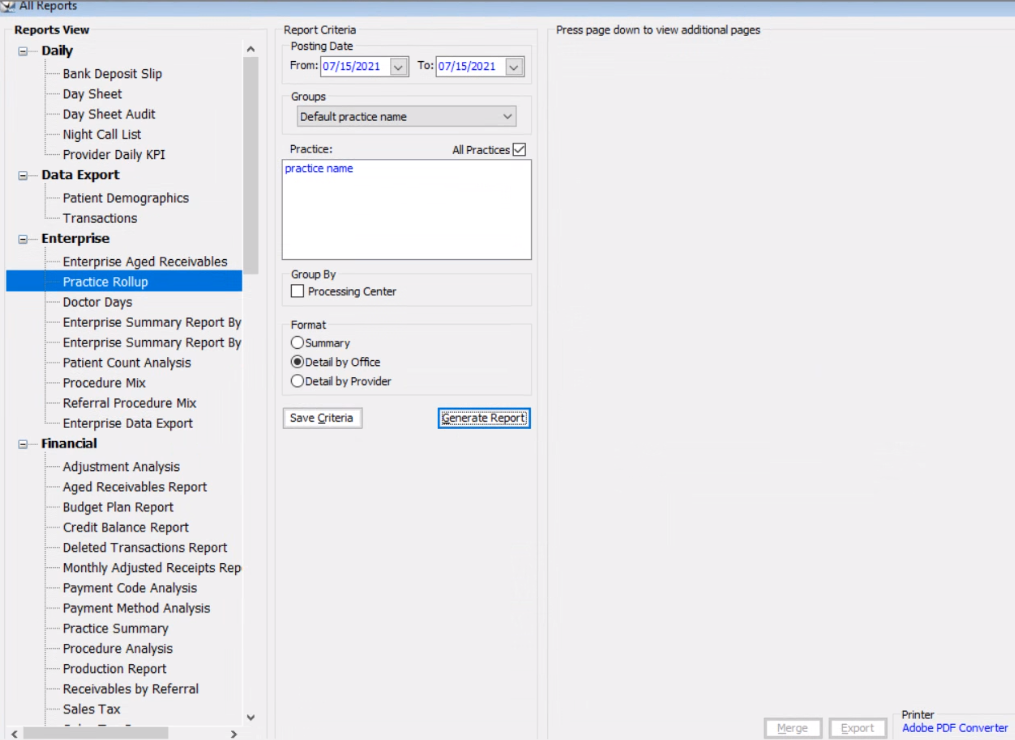
To generate a report:
In the All
Reports window, select a report.
In the Report
Criteria section, set the options.
Click Generate
Report.
Related Topics
Daily Reports
Data Export Reports
Enterprise Reports
eReminders Reports
Financial Reports
Insurance Reports
Patient Reports
QuickBook Reports
Referral Reports
Scheduler Reports
Exporting
Reports to Microsoft Excel Software
Skill Sharpeners