Verifying or Changing SoftDent Settings
Creating Payment and Refund Codes
Your practice needs at least one payment code to use with Payment Manager. The following codes are already in SoftDent:
11 – MasterCard payment
12 – Visa payment
13 – Discover payment
14 – American Express payment
36 – Credit Card Refund
To modify a code or create a new code:
-
Select List > ADA Codes. A list of all codes is displayed.
-
To change a code, select it and make the changes.
OR
To add a new code, click Add.
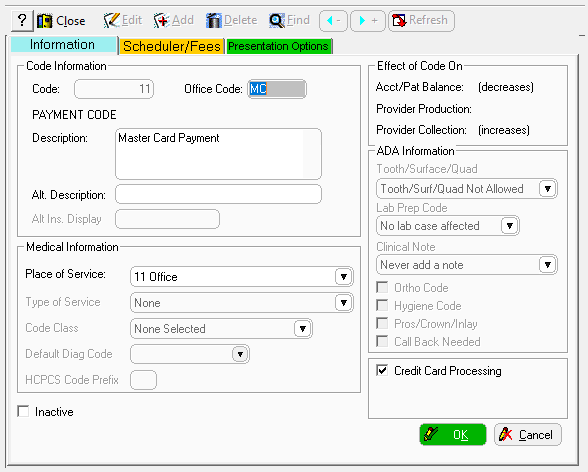
-
Make sure that the Credit Card Processing option is selected.
-
Click OK.