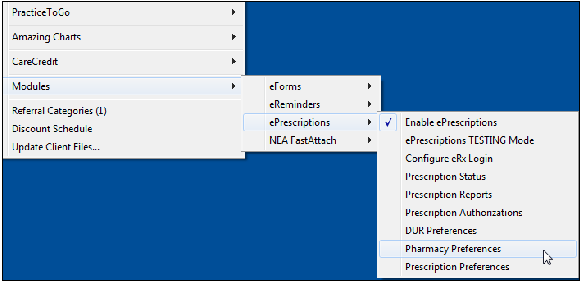
Setting ePrescriptions Preferences
To add pharmacies to your Pharmacy Preference List:
Select System > Modules > ePrescriptions > Pharmacy Preferences.
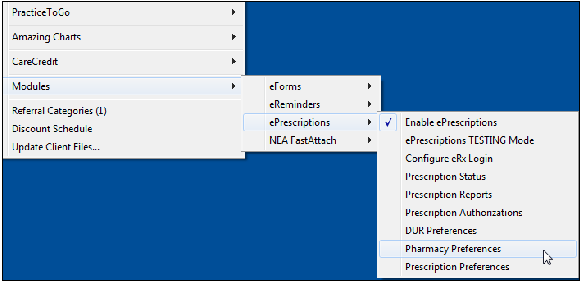
The ePrescriptions Pharmacy Preference List is displayed for your facility.
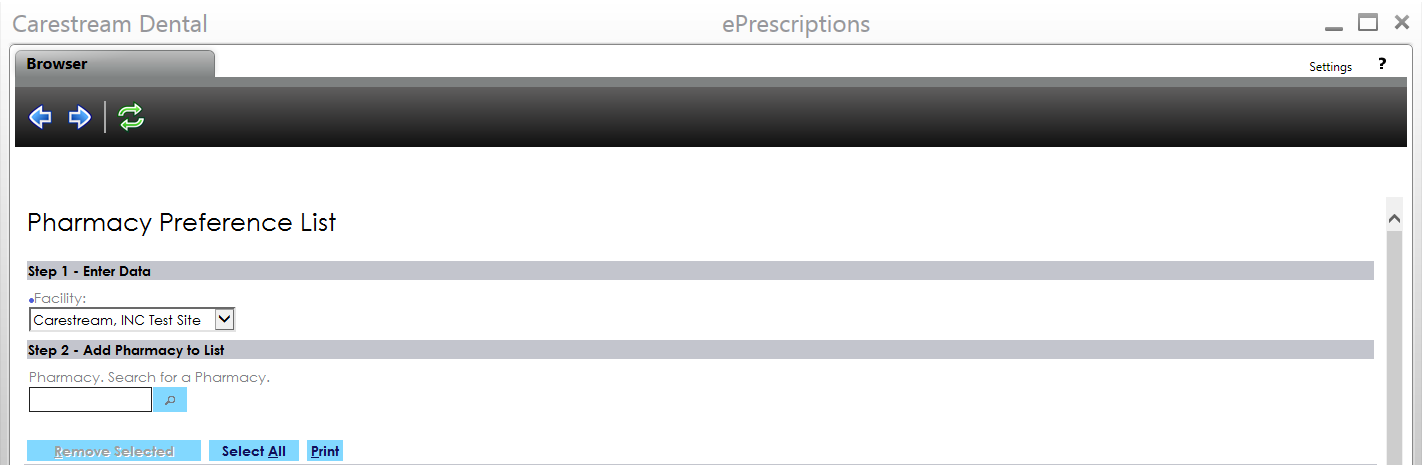
Under Add
Pharmacy to List, click  .
The Pharmacy Search window
is displayed.
.
The Pharmacy Search window
is displayed.
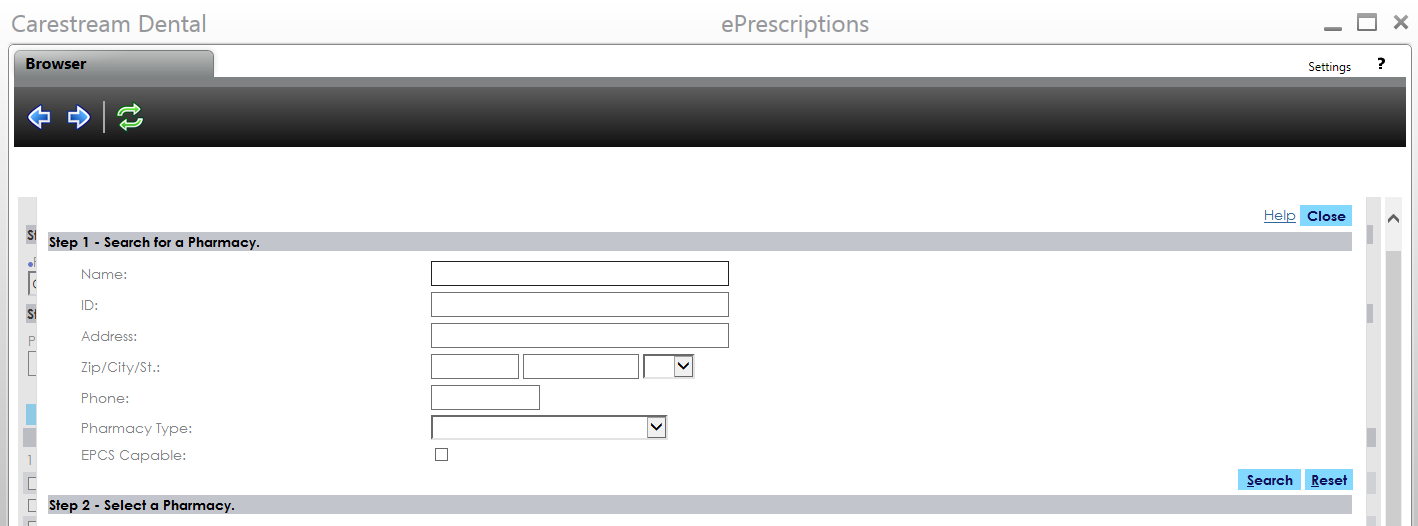
Use the search fields to find the pharmacy you want to add.
Because searching by name returns so many results, it is recommended that you search by Zip, City/State, or Phone to find a particular pharmacy. If you typed a name into the previous screen before clicking Search, this window displays a list of results for that name.
Click Search. A list of results is displayed.
Select the pharmacies you want to add, and click Select. The selections are added to the Pharmacy Preference List.