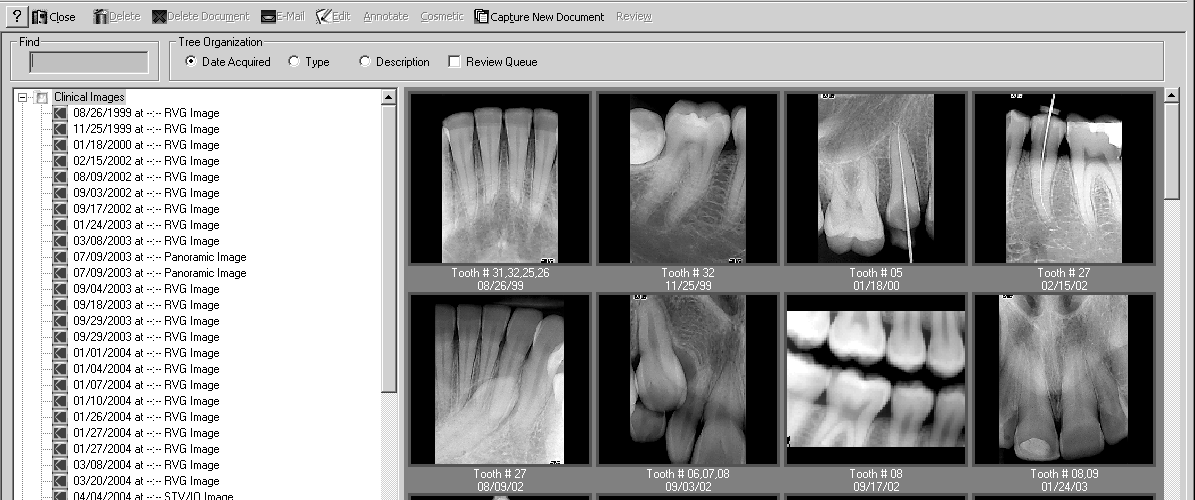
Using the Treatment Planning Tab > Building Case Presentations
To show, or review, a case presentation from the Treatment Planning tab:
Click Show Patient’s Documents and Images on the Common toolbar. The Document Manager window for that patient is displayed.
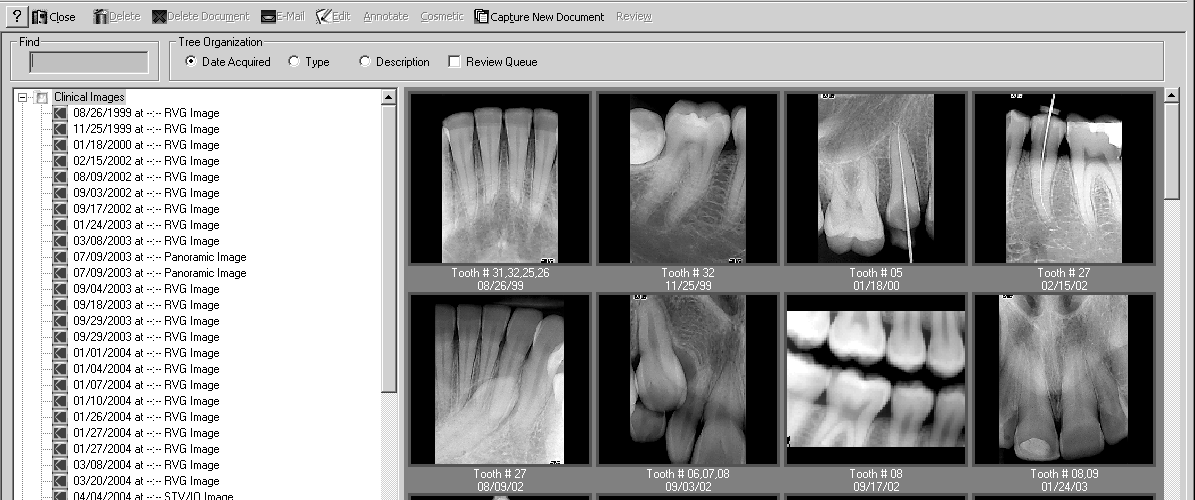
Scroll to the bottom of the window until the heading Case Presentations is displayed in the tree structure.
Click the plus (+) to expand the list of presentations.
Right-click the presentation you want to show to a patient. The shortcut menu is displayed.
Select Show Presentation. Microsoft PowerPoint opens on the first slide of the presentation. Use the arrows at the lower-left of the window to move through the presentation.
When you have moved through the last slide in the presentation, End of the slide show is displayed. Click the message to exit.