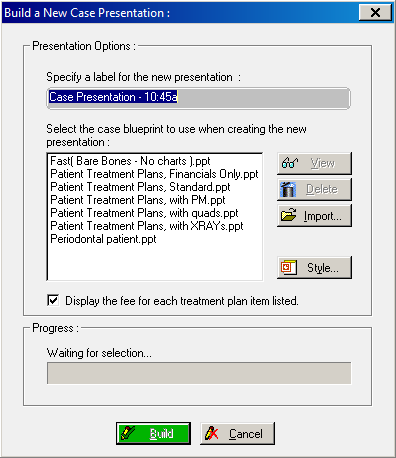
Using the Treatment Planning Tab
You can use a case presentation to show the advantages of the treatment plan, or alternative treatment plans, to a patient.
Note: The Case Presentation module is purchased separately from the Charting module. You must have Microsoft PowerPoint software on the computer on which the presentation is created.
To build a treatment plan case presentation from the charting module:
From the Treatment Planning tab, select the treatment plan items to include in the presentation.
Click Click to build a SoftDent case presentation for the selected procedures on the Treatment Plan toolbar. The Build a New Case Presentation window is displayed.
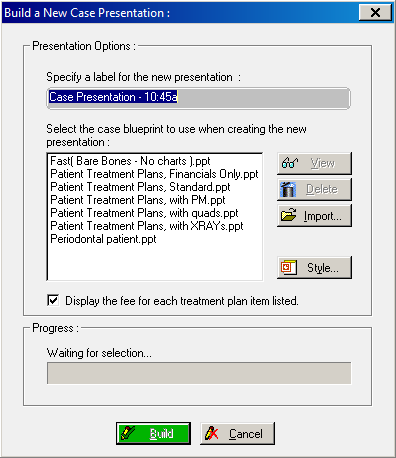
Type the presentation name, and select an option from the Select the case blueprint to use when creating the new presentation section.
Select or deselect the Display the fee for each treatment plan item listed option and click Build. The presentation is displayed.
When done, click Save. The SoftDent Case Presentation Module - Your Presentation is Ready! window is displayed.
Select whether to show, edit, email, or do nothing to the presentation from the What would you like to do right now? section of the window.
Click OK.