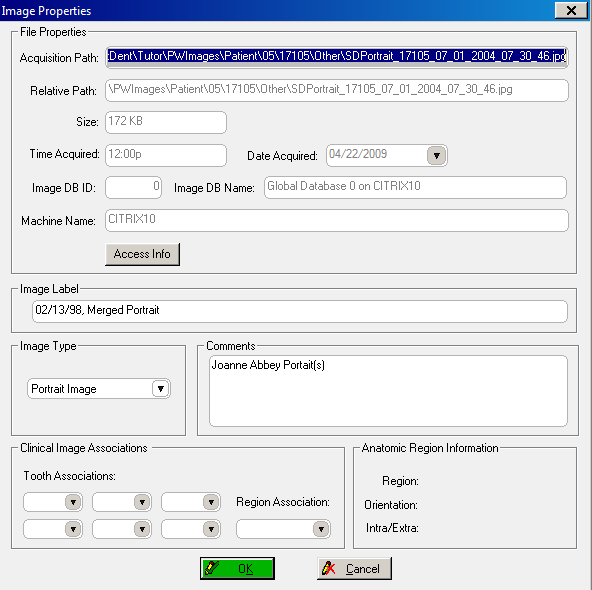
Using the Documents Tab > Using the Document Manager
To set document properties:
In the Documents for window, select the document from the document tree.
Select Properties from the Options section of the Express bar. The Image Properties window is displayed.
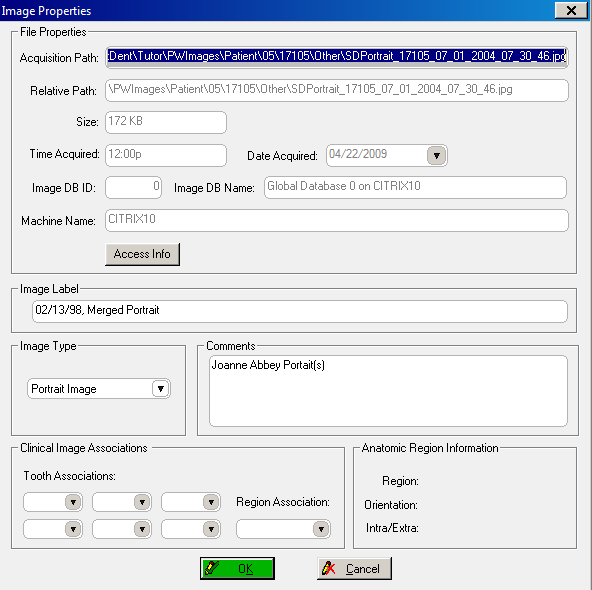
Edit the document label, make an annotation, and associate the document with a tooth, if appropriate.
Click OK.