Setting Up Communications
To set up communications:
-
From the Electronic Services window, select Set Up > Modem. The Modem Settings window is displayed.
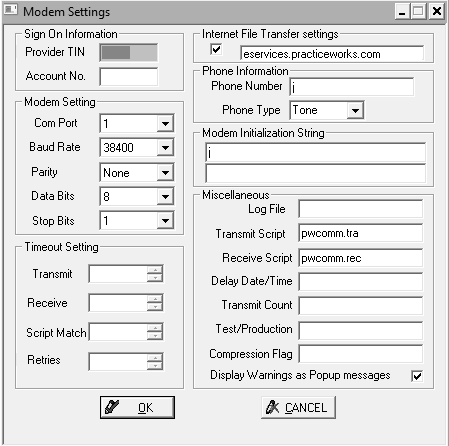
-
In the Provider TIN field, type the provider’s tax ID number.
-
In the Account No. field, type your electronic services account number.
-
In the following fields, keep the default settings:
-
Parity
-
Data Bits
-
Stop Bits
-
Transmit
-
Receive
-
Script Match
-
Retries
-
To enable electronic claims submissions over the Internet, select Internet File Transfer settings. You must have an open Internet connection on the computer from which claims are submitted.
-
In the Phone Number field, verify the electronic services telephone number. If you must dial 9 before making an outside call, type 9 and a comma before the number.
-
In the Phone Type field, select Tone or Pulse.
-
In the remaining fields, keep the default settings unless instructed to change them by a technical support representative.
-
Click OK.