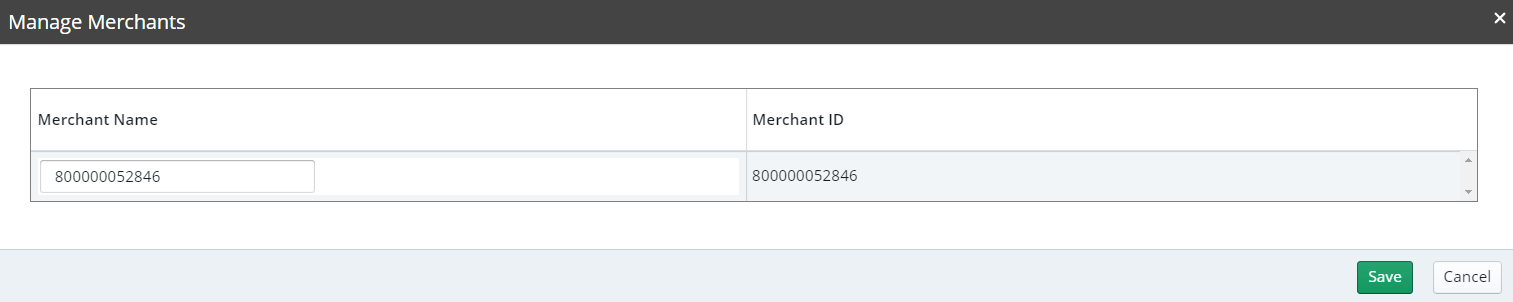
If you have multiple merchant accounts, you can view and assign names to each one.
Note: If you have multiple merchant accounts and you are converting from ePayments, version 2, to ePayments, version 3, you might be prompted to map the version 2 merchant accounts to the new merchant accounts at the time of activation.
To assign merchant names:
In the Payment Manager Settings window, under Actions, click Manage Merchants. The Manage Merchants window is displayed.
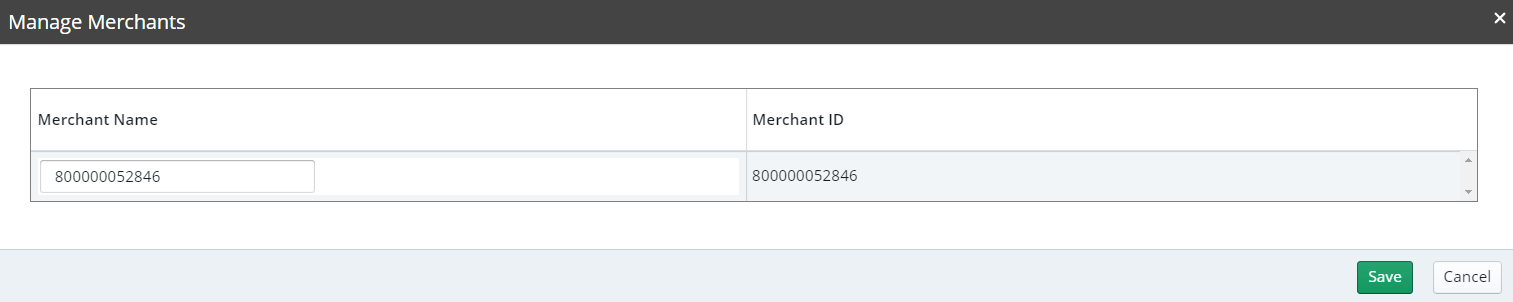
Enter a unique Merchant Name to associate with each Merchant ID.
Click Save.