Verifying Your Identity
To verify your identity:
When you are signed in, the VERIFY YOUR IDENTITY screen is displayed.
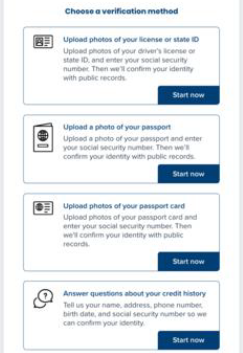
Select a method of verification.
If you select a method that requires a photo of a document, you can take a picture on your mobile device or you can upload a document already stored on the device.
The Enter your personal information screen is displayed.
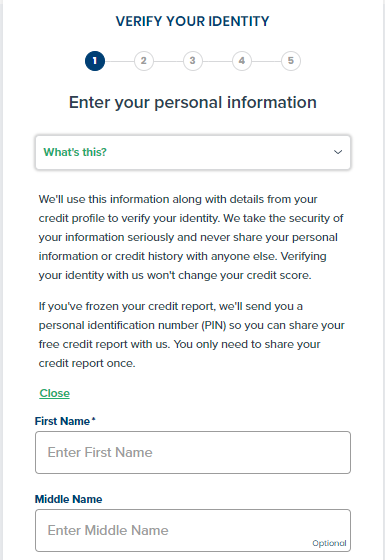
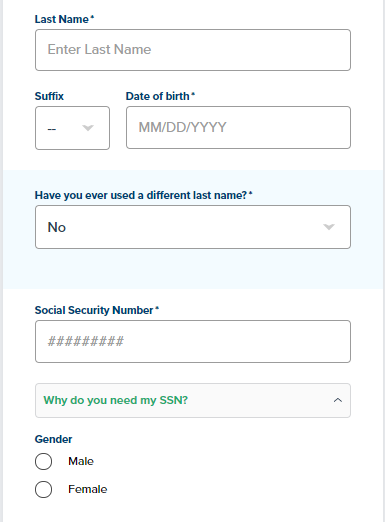
Enter information in the fields and click Continue. The Enter your most recent home address screen is displayed.
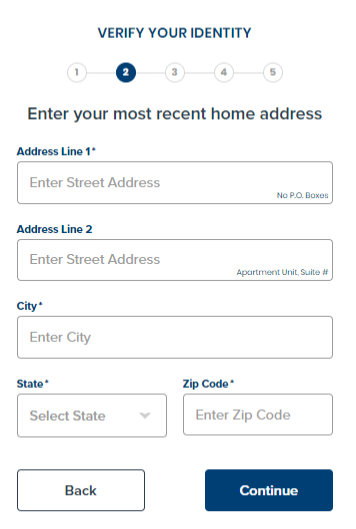
Enter your most recent HOME address and click Continue. The Enter your phone number screen is displayed.
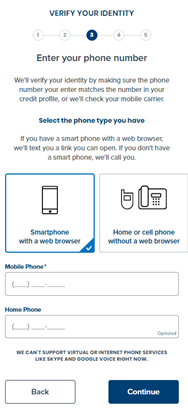
Select the appropriate option, enter the phone number, and click Continue. The Confirm your information screen is displayed.
Make sure all information is correct and click Continue. The ID Proofing screens are displayed.
Take or upload a photo of your ID and click Continue. The CONFIRMING YOUR PHONE screen is displayed.
Click the link sent to your phone.
If the phone number you provide is not identified with you and you are unsuccessful with the online identify verification, click Talk to an Agent.
Keeping Your ID.me Account Active