Providing Medical Credentials
To provide your medical credentials:
After you verify your phone number, the Medical ID screen is displayed. Click Begin.
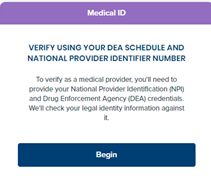
The VERIFY USING YOUR DEA SCHEDULE AND
NPI NUMBER screen is displayed.
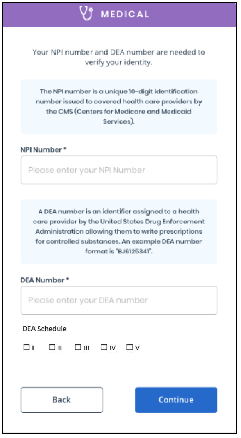
Enter your personal NPI and DEA information and click Continue. A verification screen is displayed.
Verify that the information is correct and click Continue.
Validation of medical credentials can take up to two minutes; do not close the screen during the validating process.
When the final verification message is displayed, click Continue. The AUTHORIZE CHANGE HEALTHCARE screen is displayed.
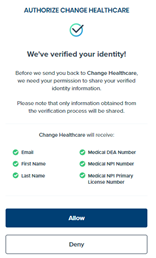
Click Allow. The following message is displayed.

If you do not see this screen or you have any issues, contact your Carestream Dental implementation coordinator.
Keeping Your ID.me Account Active