Printing the Diary
To print the Diary:
-
On the Location tab, click Diary. The Diary Day View is displayed.
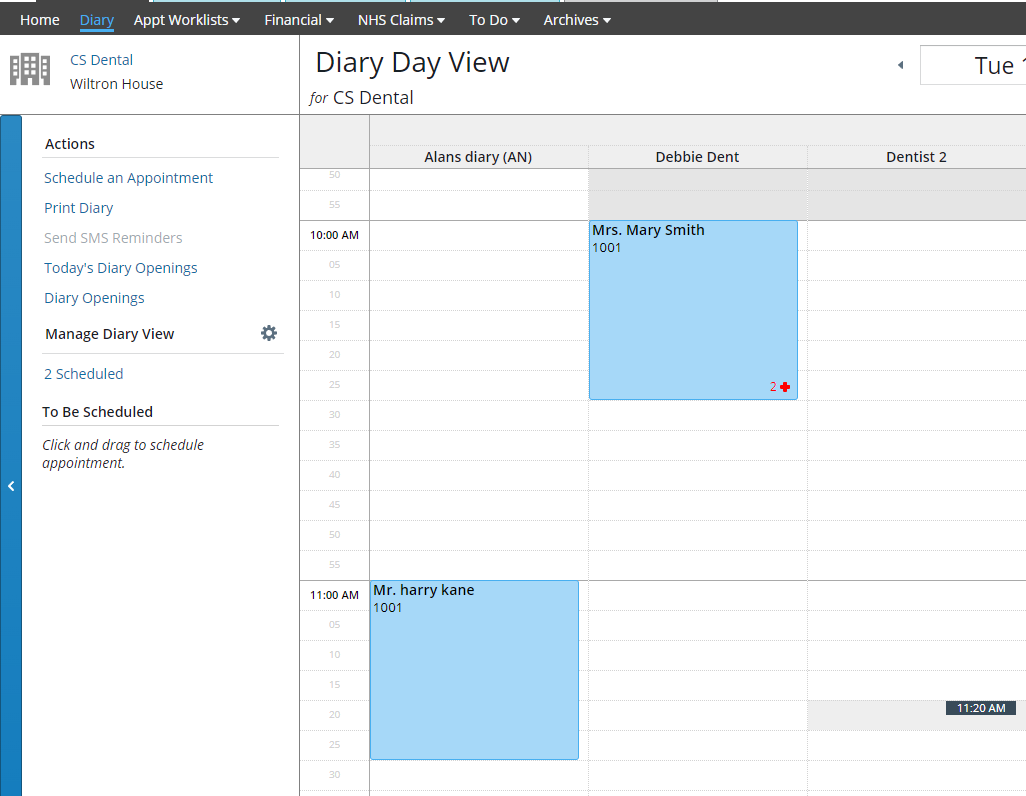
-
Navigate to the date on the Diary you want to print.
-
Under Actions, click Print Diary. You are prompted to select the layout.
-
Select Grid or List.
-
Select Providers or Columns, and then select which providers or columns to include, or leave the default setting of All. The Print window is displayed.
-
Select the printer settings.
-
Click Print.
Scheduling to Another Location
Scheduling Treatment Plan Appointments