Using the Clinical Charts > Using the Perio Chart
Editing Exam Settings
To edit the settings:
-
Under Actions, click Edit Exam Settings. The Perio Exam Settings window is displayed.
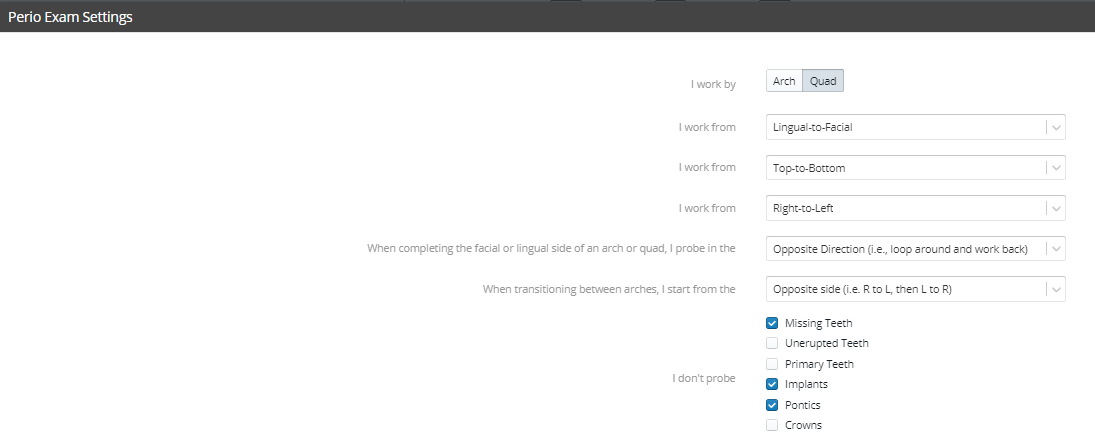
-
Select the settings you want to chart from the drop-down lists and the options.
-
Click Save.