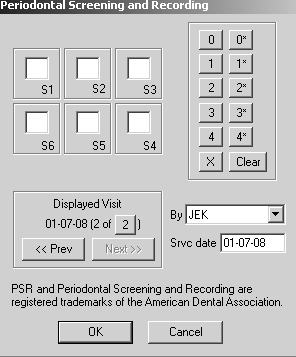
The Periodontal Screening and Recording (PSR) feature categorizes the teeth by sextant.
To record PSR information:
Click PSR. The Periodontal Screening and Recording window is displayed.
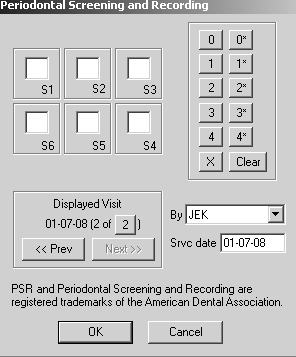
Numbers with an asterisk indicate an abnormality in the sextant. An X indicates an endentulous sextent.
To enter the patient’s data into the fields, place your cursor in a box, and click the keypad numbers on the right, or use the keyboard.
If the patient has multiple visits, use <<Prev>> and <<Next>> to scroll through them and compare changes.
Moving Around the Soft Tissue Tab
Making Entries to the Soft Tissue Chart