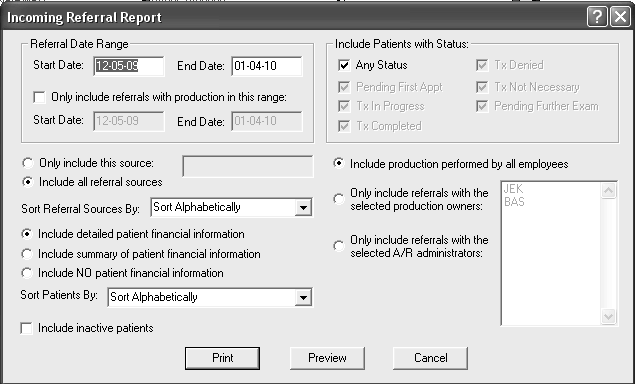
Three reports track referrals and associated financial data:
Incoming Referral report—Identifies patients referred to you by another doctor.
Outgoing Referral report—Identifies patients referred by you to another doctor.
Patient Referral report—Identifies patients referred to you by patients or other sources.
To generate the Incoming Referral report:
Select File > Print > Referral Reports > Incoming referral report. The Incoming Referral Report window is displayed.
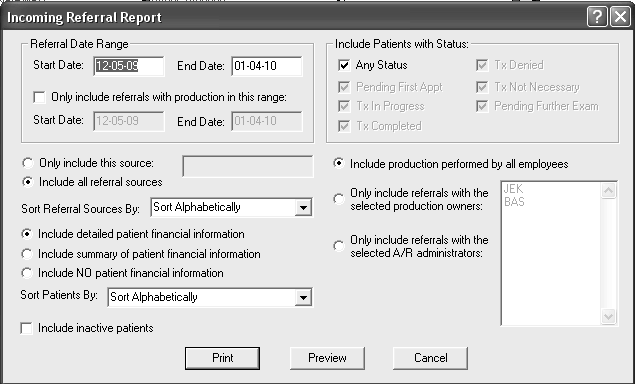
Enter the date range for the report.
Select Include All Referral Sources or Only Include This Source. If you select Only Include This Source, the Referral Sources window is displayed. Select a source and click OK. The Incoming Referral Report window is displayed again.
Select one of the options in the Include Patients with Status section.
Select whether to include detailed, summary, or no patient financial information.
Click Print or Preview.
To generate the Outgoing Referral report:
Select File > Print > Referral Reports > Outgoing referral report. The Outgoing Referral Report window is displayed.
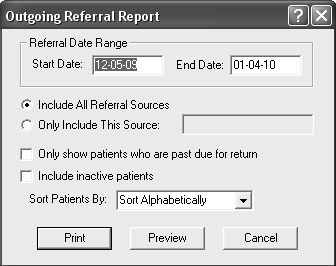
Enter the date range for the report.
Select Include All Referral Sources or Only Include This Source, which displays the pick list from which to select the specific source.
Click Print or Preview.
To generate the Patient Referral report:
Select File > Print > Referral Reports >Patient referral report. The Patient Referral Report window is displayed.
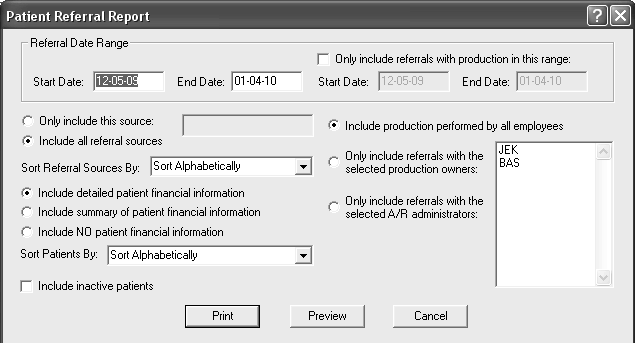
Enter the date range for the report.
Select Include All Referral Sources or Only Include This Source, which displays the pick list from which to select the specific source.
Select whether to include detailed, summary, or no patient financial information.
Click Print or Preview.
Adding Referrals to Patients' Records