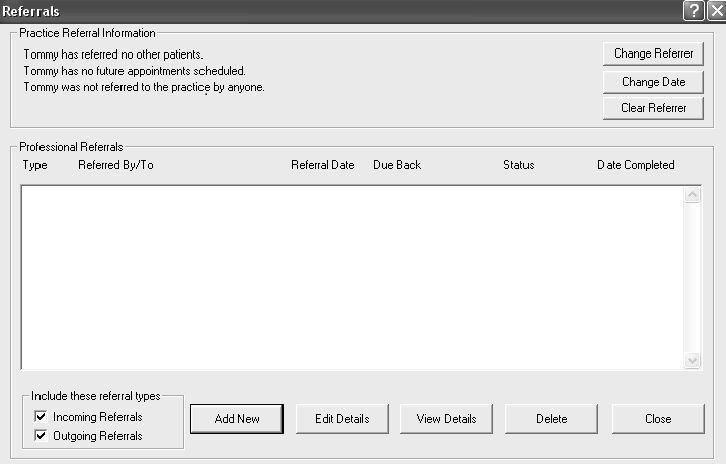
You want to know who referred a patient to your office. Was it a patient or was it a doctor? You keep track of these referrals by creating a referral source in the patient’s record.
To add a referral source to a patient’s record:
Select Lists > People. The Person Pick List window is displayed.
Select the appropriate patient, and click OK. Page 1 of the patient’s clipboard is displayed.
Click Referrals. The Referral Information window is displayed.
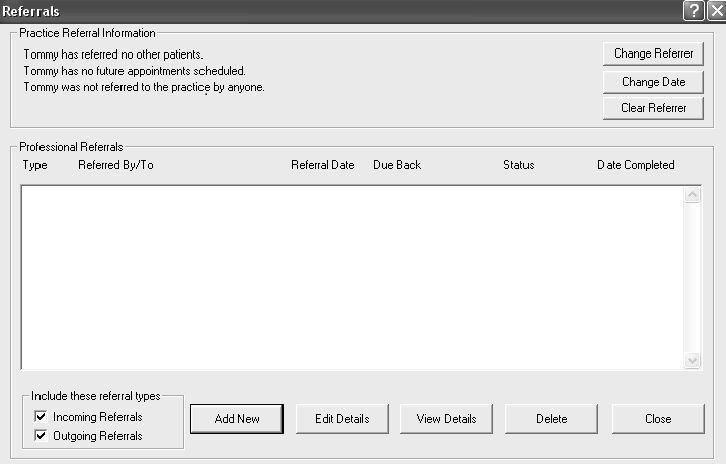
To add the source that referred this patient to your practice, click Change Referrer. The Referral Sources window is displayed.
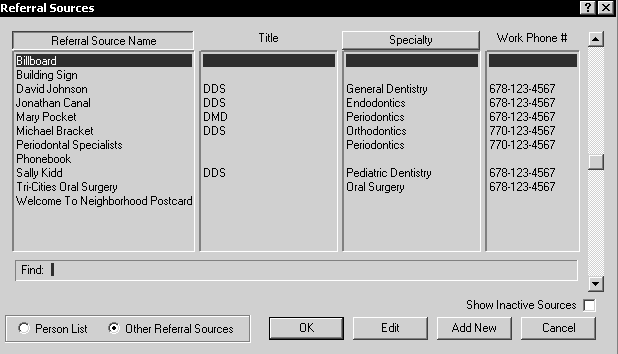
By default the Other Referral Sources option is selected, which displays a list of other doctors and other non-patients. You could select Patient List instead, if you want to indicate that a patient is the referral source. Select the name from the list, and click OK.