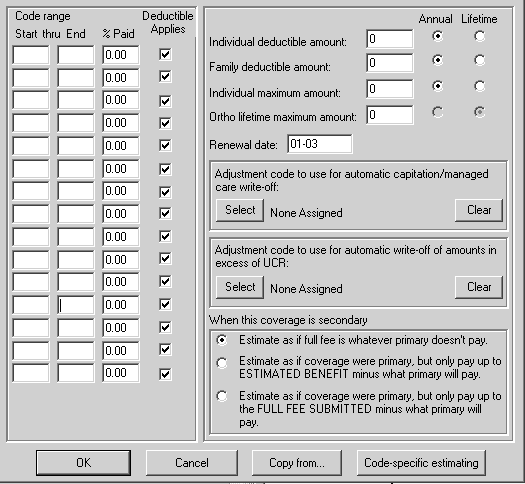
Benefit-table insurance plans offer coverage in terms of groups of related codes. The rules of coverage for any code within the group apply to all codes in the group.
Note: Adjustment codes are not used with benefit-table estimating.
To set up an employer/plan that offers coverage for groups of codes:
Select Lists > Employer/plans. The Employer/Plan Pick List window is displayed.
Select the Employer/plan and click OK. The Employer/Plan Definition window is displayed.
Click Estimating. The Benefit Table window is displayed for the employer.
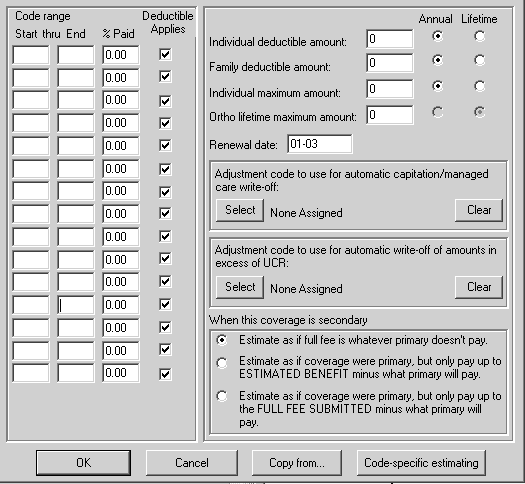
Enter the ADA code ranges for each group of codes, the percentage to use for the estimate, and whether a deductible applies to that group of codes.
Type the individual deductible amount, the family deductible amount, and the maximum amount. For each of these amounts, select Annual or Lifetime.
Type the date of the contract renewal in the Renewal date field.
Select an option in the When this coverage is secondary section.
Click OK.
Methods of Estimating Insurance
Code-Specific Estimating by Plan