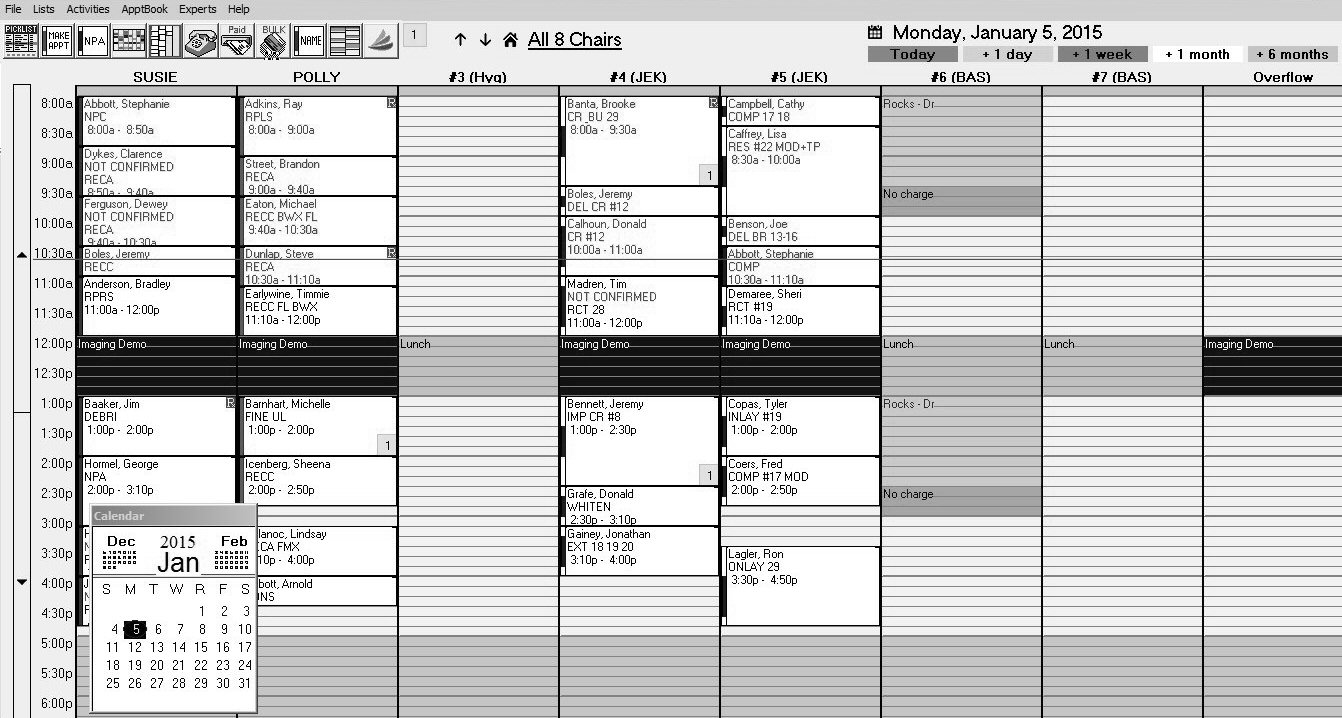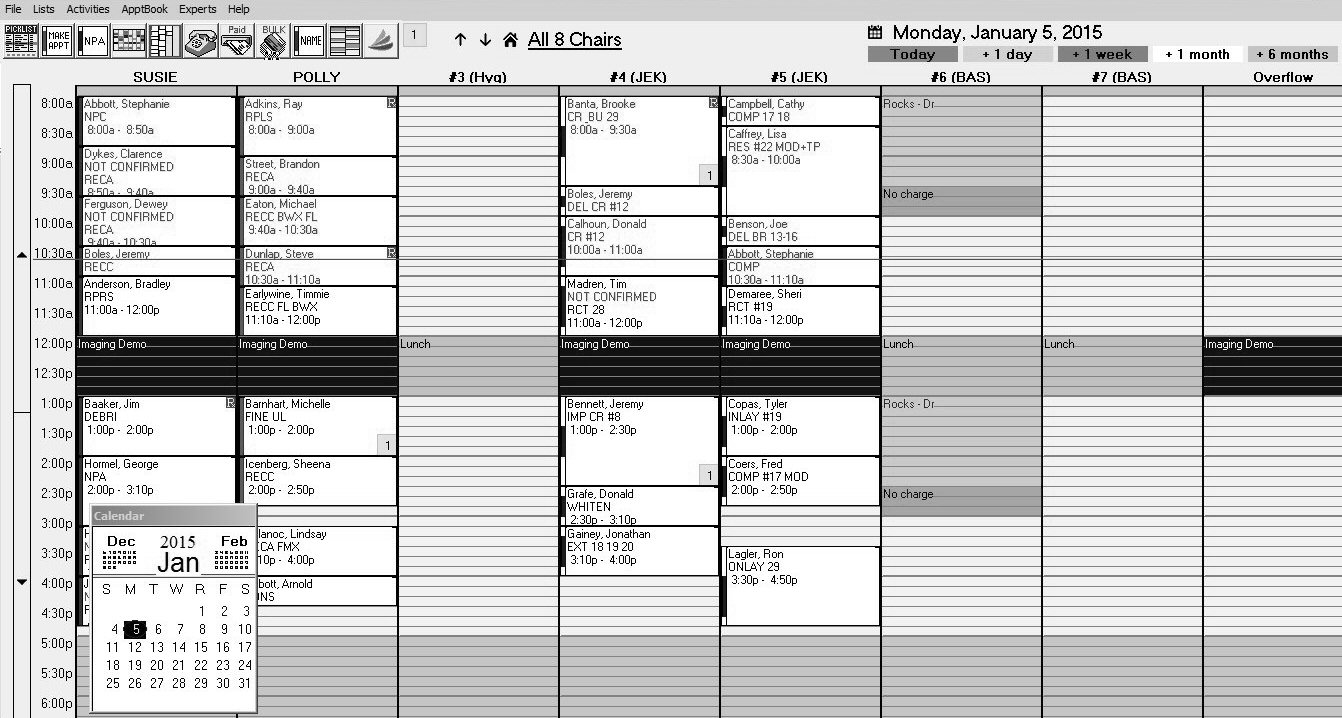
To attach a yellow sticky to an appointment:
Right-click the appointment and select Attach Yellow Sticky from the shortcut menu.
To attach a yellow sticky to a date in the appointment book:
Navigate to the date.
Click the yellow sticky in the appointment book.
Enter the text that you want, and click Attach. The Yellow Sticky attached to date window is displayed.
Click OK. A yellow sticky is displayed in the appointment book next to the CareCredit or Practice Central button below the menu bar.