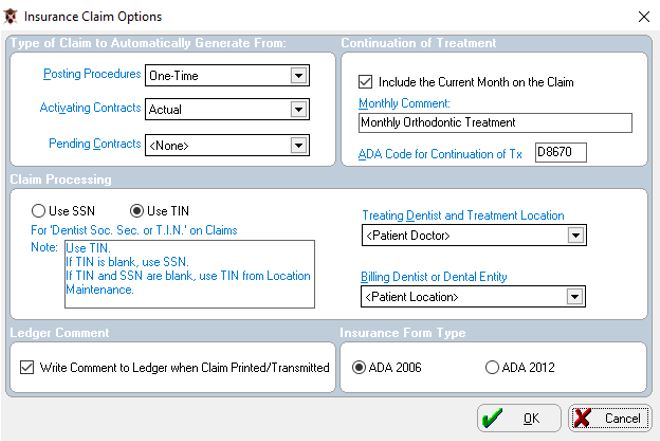Setting Up Insurance Claims and Adding Employers
Setting Up Insurance Claim Options
To set up insurance claim options:
-
Click the Maintenance icon
 . The OrthoTrac Maintenance window is displayed.
. The OrthoTrac Maintenance window is displayed. -
Click Insurance Claim Options. The Insurance Claim Options window is displayed.
-
In the Type of Claim to Automatically Generate From section, select the following information:
-
In the Claims Processing section, select the following information:
-
Treating Dentist and Treatment LocationTreating Dentist and Treatment Location
-
Billing Dentist or Dental EntityBilling Dentist or Dental Entity
-
In the Ledger Comment section, select the Write Comment to Ledger when Claim Printed/Transmitted option.
-
In the Continuation of Treatment section, include the following information:
-
Include the Current Month on the ClaimInclude the Current Month on the Claim
-
ADA Code for Continuation of TxADA Code for Continuation of Tx
-
In the Insurance Form Type section, select the type of insurance form you are printing.
-
Click OK.